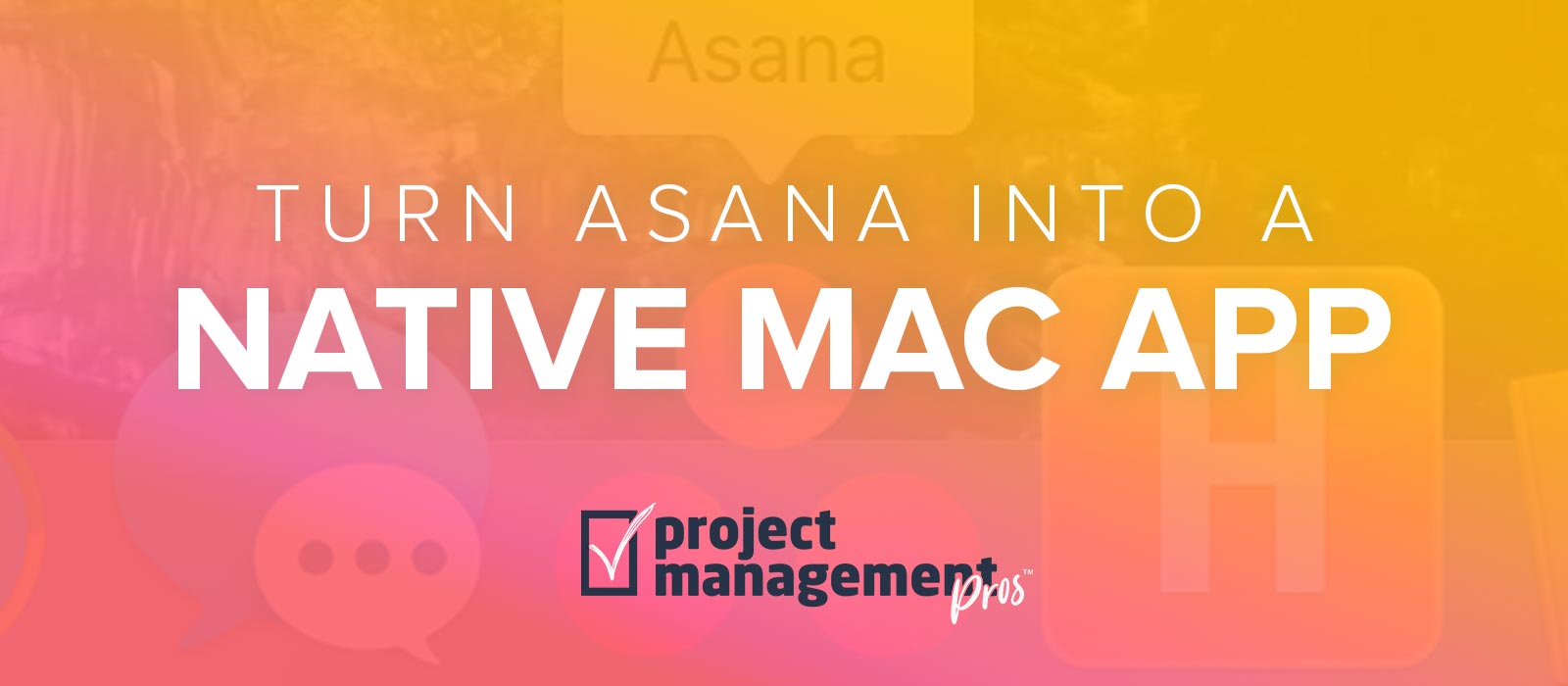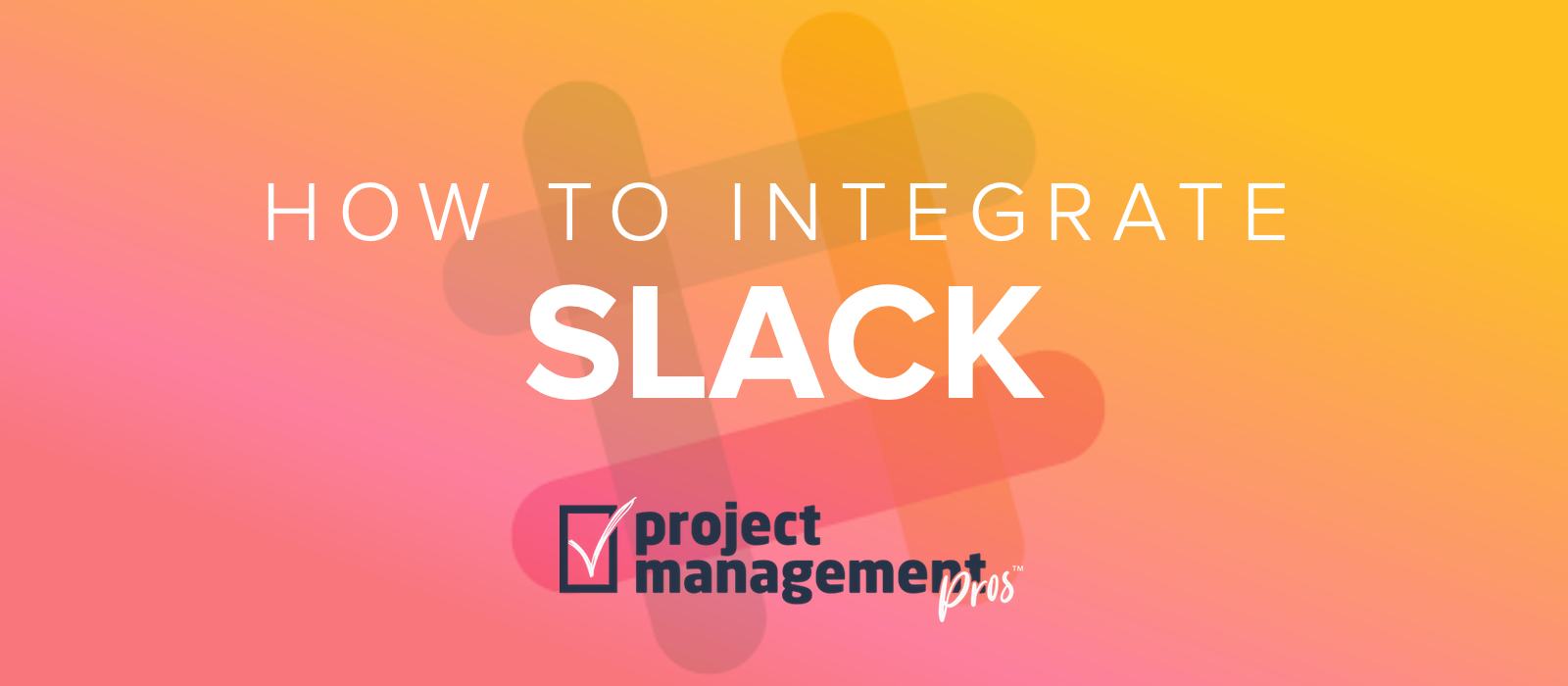Asana pricing: How much does Asana cost?
Note: If you buy something linked to in one of our posts, we may get a small share of the sale.
Updated April 2020 after the most recent pricing change
Asana’s pricing structure has changed several times since it was founded in 2008. They have always offered a very generous free version that many small businesses and nonprofits embraced. Originally, they allowed 20 free users with unlimited projects. Virtually all the features (except for a few privacy settings) were included, and they targeted larger businesses who needed 20+ seats as their first paying customers.
Today, Asana still offers a wonderful free project management solution up to 15 people, but many features (Portfolios, Search Reports, Custom Fields, Dependencies) are reserved for paying customers.
There are now 4 tiers of Asana: Basic, Premium, Business, and Enterprise. You can always upgrade and downgrade as needed.
Asana Basic (Free version)
Price
$0. Woo hoo!
Users
15 people max. Guests & Limited Access Members (those without a company email) count as part of the 15.
Features
- Unlimited projects and tracking (including Boards project layout)
- No Portfolios
- No Advanced Search Reports (if you created your Asana organization before they limited this feature to Premium organizations, this feature is grandfathered in)
- No Custom Fields
- No Dependencies
- No Timeline or Start Dates
- No Forms
- Limited privacy controls (projects are either public or private to one person)
- Unlimited app integrations
- Basic support (I find the basic level of support is still excellent)
- Limited admin controls (can’t even remove someone who leaves your organization without logging in as that person)
Asana Premium
Price
Purchase 2, 3, 4, or 5 users, and then in sets of 5 users up to 30 people, and then in sets of 10 users. Asana added a small price bump in December 2018, and then a more substantial price increase in September 2019. Asana removed the small team discount in April 2020 so now all users are $10.99/month (when billed annually). If you prefer to pay month to month, the cost is $13.49/month. This means the absolute lowest cost to start using Asana is $263.76 a year (for 2 seats).
I have never seen Asana do a sale (like on Black Friday or something), but there are exclusive discounts for students and nonprofits as well as a 10% discount for new customers only.
This is a very reasonable value for a highly supported, user-friendly task management platform. For a frame of reference, consider the cost for a team of 31 people in Asana compared to some of the other leading project management tools:
Monthly Price for 31 users when paid annually
| Project management tool | Price |
|---|---|
| Basecamp (Professional Plan) | $99.00 ($3.19/user) |
| JIRA (Cloud-hosted Standard Plan) | $217.00 ($7/user) |
| Teamwork (Pro Plan) | $279.00 ($9/user) |
| Trello (Business Class) | $309.69 ($9.99/user) |
| Taskworld (Professional Plan) | $340.69 ($10.99/user) |
| Flow (Pro Plan) | $370.45 (11.95/user) |
| Monday.com (Standard Plan) | $399.00 (12.87/user using tiers) |
| Podio (Plus Plan) | $434.00 ($14/user) |
| Asana (Premium Plan) | $439.60 ($14.18/user using tiers) |
| Wrike (Business Plan) | $768.80 ($24.80/user) |
| Microsoft Project (Project Online Professional) | $930.00 ($30/user) |
| Workfront (Pro Plan) | $1,085.00 (approx. $30 – $40/user, price on request) |
| Mavenlink (Professional Plan) | $1,209.00 ($39/user) |
| Liquid Planner (Professional Plan) | $1,395.00 ($45/user) |
Asana is a phenomenal project management solution, but 2 price increases in less than 2 years have priced it above many project management solutions aimed at small-to-mid-sized businesses.
Users
Unlimited, but after 2, 3, 4, or 5 users you must purchase in blocks of 5 users up to 30 users, or blocks of 10 after 30 users. Organizations can add unlimited guests (those without a company email), but the equivalent “Limited Access Members” now count as paid users for Premium Workspaces.
Features
- Unlimited projects and tracking (including Boards project view)
- No Portfolios
- Timeline project view with Start Dates (i.e. Gantt charts)
- Advanced search reports
- Access to additional features like Custom Fields and Dependencies (“Mark as waiting on…”)
- Custom Templates
- Forms, a simple way for non-Asana users to create tasks in a project (can be done better with Premium and a 3rd-party tool called Zapier)
- More robust privacy controls (e.g. add projects and tasks accessible by a subset of people, or create hidden teams)
- Unlimited app integrations
- Premium support (nice to have, but like I said I think their free support is excellent for most needs)
- Admin controls (essential for companies with turnover as you can deprovision employees and reassign their tasks quickly)
- SSO (Single Sign-On)
Asana Business
Asana introduced a new tier into their pricing in November 2018. This was met with quite a bit of controversy as they removed features from the Premium plan in order to charge more for them in Business. This plan aims to give managers and executives better tools for Project Portfolio Management (PPM) and resource management.
Price
The cost is $24.99/month per user when paid annually, or $30.49 when paid monthly. This applies to every user in the Asana organization, regardless if they will use the extra features like Portfolios. A 10% discount is available for the first year.
Users
Unlimited, but after 2, 3, 4, or 5 users you must purchase in blocks of 5 users up to 30 users, or blocks of 10 after 30 users. Organizations can add unlimited guests (those without a company email), but the equivalent “Limited Access Members” now count as paid users for Premium Workspaces.
Features
In addition to the features of Asana Premium, Business includes:
- Portfolios, Asana’s built-in dashboard system
- Workload, a resource management solution using Portfolios
- Custom Rules, a way to create simple IF → THEN automations
- Proofing, or annotations on PDF, PNG, JPG, GIF, and BMP images that automatically create subtasks
- Adobe Creative Cloud integration, such as being able to attach files to Asana tasks without leaving Photoshop, Illustrator, or InDesign
- Assistance from a Customer Success Manager for transitioning to Asana
Asana Enterprise
The final tier is called Enterprise. This tier is designed for large organizations and in exchange for a higher cost, boasts more security and service features.
Price
There is no public pricing listed for Enterprise, as each contract is negotiated separately on factors like the number of users. However, it seems that Enterprise pricing has increased to the neighborhood of $35/user/month.
Users
Unlimited, but you must purchase in blocks of 10 after 30 users. You can add unlimited guests (those without a company email).
Features
In addition to the features of Asana Premium & Business, Enterprise includes:
- The most advanced admin controls, like service accounts and SAML, as well as user provision/deprovisiong (SCIM)
- Full access to all the data that has ever been put into your organization’s Asana account and ability to export into a JSON file
- Block teammates from integrating your organization’s Asana account with software or apps that you do not allow
- Cross-regional data backups
- Custom branding
What’s best for me? Asana Basic vs. Premium vs. Business
If you have more than 15 people in your organization, you will need to purchase Asana Premium or Business. Likewise, if you have security requirements or deal with normal employee turnover, I think you need at least Asana Premium (and maybe even Enterprise depending on security concerns).
If you’re less than 15 people and those don’t apply, however, the decision is a little more complicated. The free version of Asana still works wonderfully for smaller teams. You can track all your work, and Asana does an excellent job of providing customer support for technical issues and questions. Unless you deal with a lot of confidential information that you don’t want certain employees to access, the limited privacy controls work fine.
It really comes down to your budget and the value of the extra features for your context. Keep in mind that Asana didn’t have Custom Fields, Dependencies, or Portfolios for years—and it was still a phenomenal tool. Portfolios can be a great way to eliminate status meetings and provide real-time insight for managers. Custom fields allow you to track anything you want—cost, estimated hours, stage, priority, etc. If your free organization is not grandfathered in to use advanced search reports, that is a tough feature to lack.
We do NOT feel the Business Plan offers enough value at this point to more than double the price of your Asana subscription. We can help you design a dashboard view with Asana Premium that accomplishes what you need with the granularity you want.
What’s even more important than these features is making sure your teams are trained in how to use Asana, and that you’re adhering to best practices in project management. Project Management Pros offers a range of services and online courses to help you deploy and optimize Asana. We’ve worked with groups from Fortune 500 companies to universities to small marketing teams. Learn more and contact us to see how we can help.
To calculate the exact price of Asana Premium or Business for your organization, visit your upgrade page.