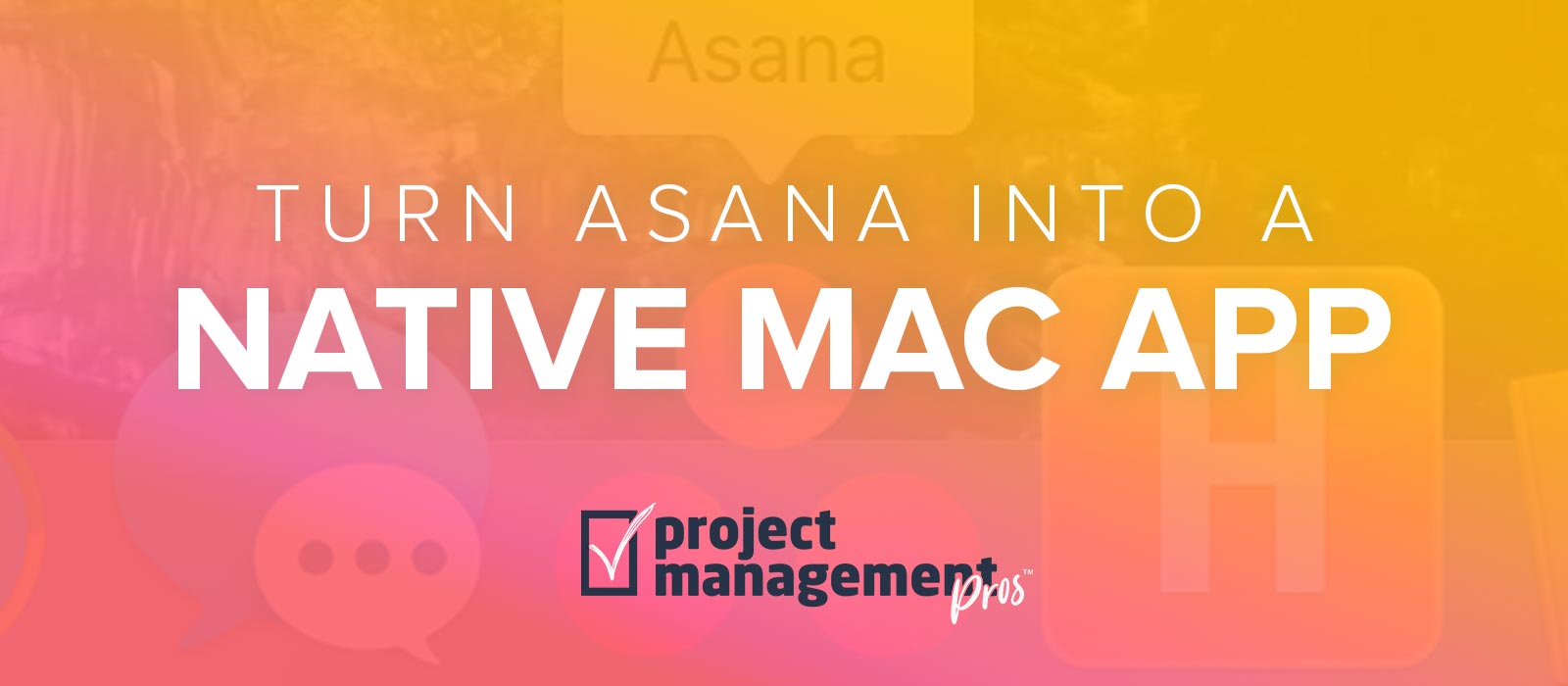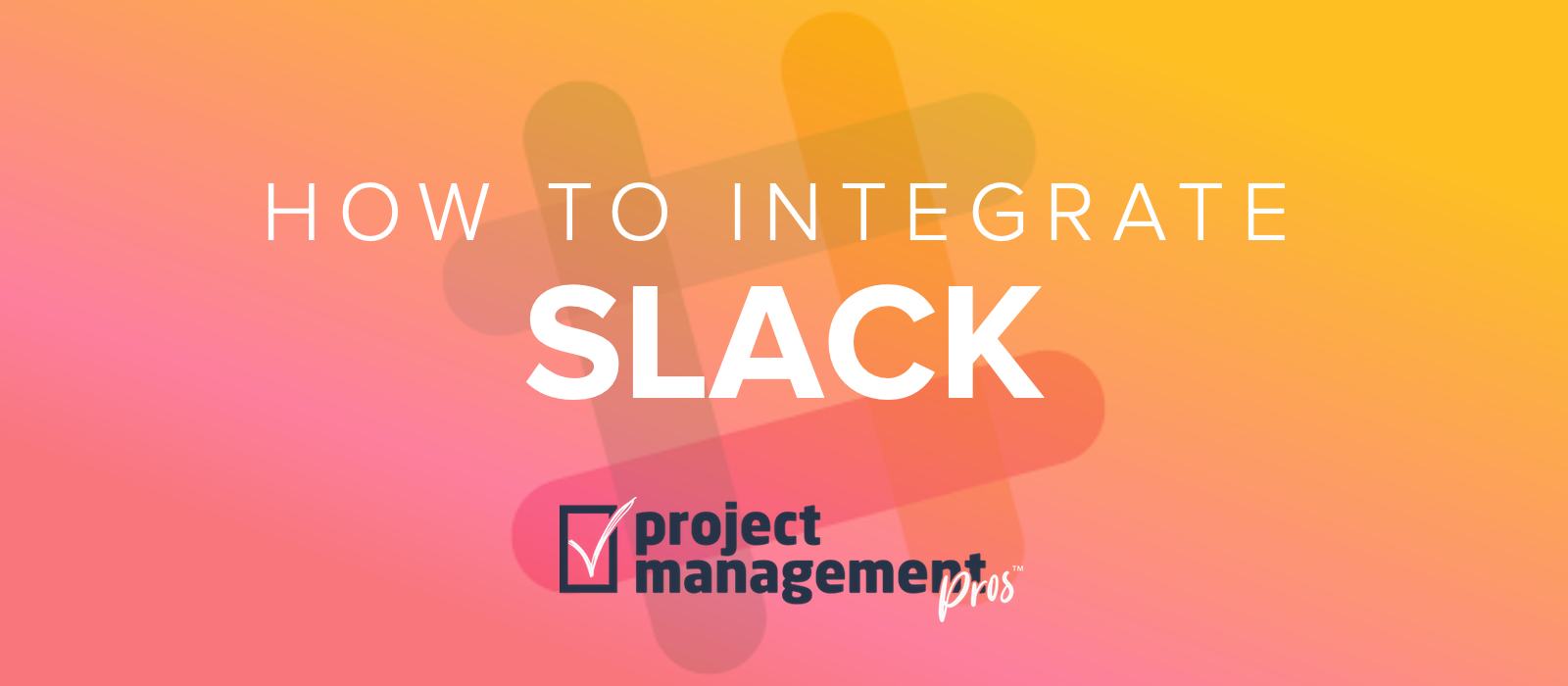Add start dates to tasks for more notice
Note: If you buy something linked to in one of our posts, we may get a small share of the sale.
Asana recently introduced task start dates for Asana Premium customers. Now in addition to a task’s due date, you can select the date work should start so your team has more warning about when to begin.
There are basically two use cases (and a bonus) where adding start dates makes sense:
Use start dates when tasks take more than 1 week to work on
My Tasks is the part of Asana where you can prioritize all tasks assigned to you. One of the more helpful features of My Tasks is when a task automatically promotes from Later, to Upcoming, to Today based on the task’s due date.
By default, when a task’s due date is one week away, it will move from Later to Upcoming. This normally is what gets a task on your work radar since a best practice is to keep the Later section collapsed most of the time.
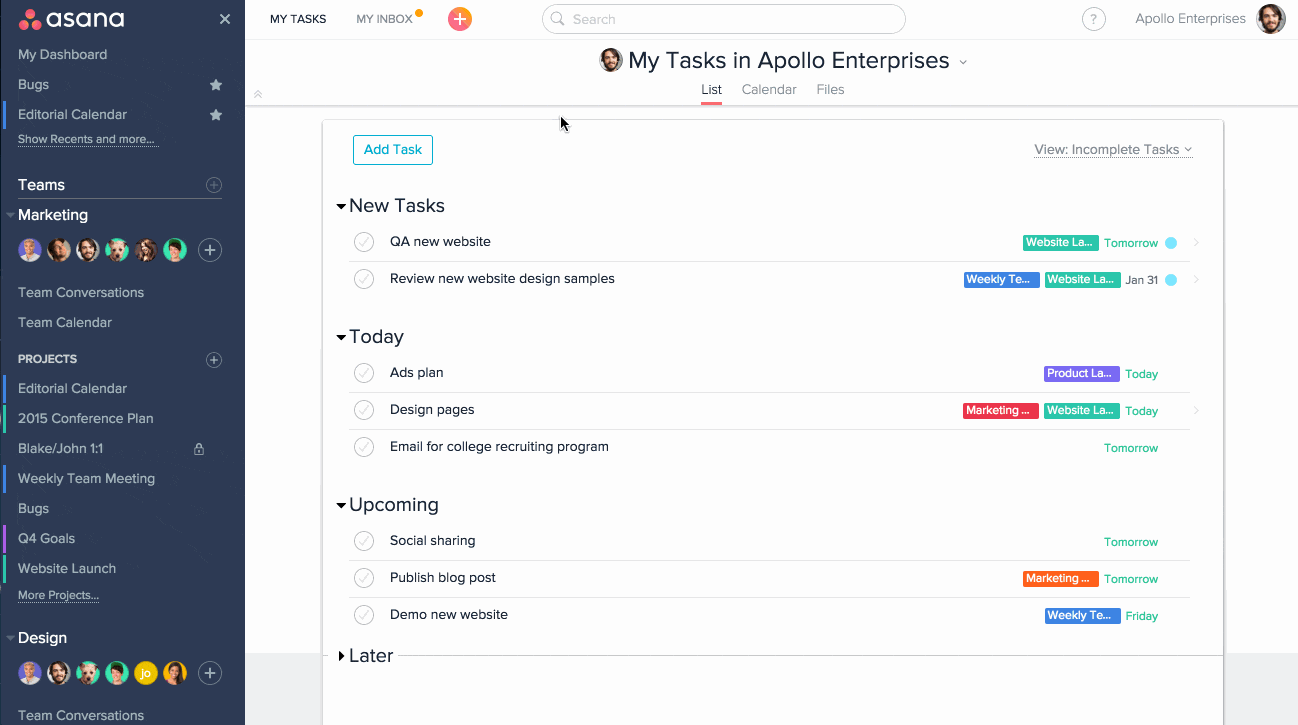
But what if a task takes so much effort that one week isn’t enough warning? Start dates is the answer.
By adding a start date, the task will automatically move from Later to Upcoming when the start date is one week away rather than the due date. And when the start date arrives, the task will automatically move to the Today section. This makes your Today section a list of tasks that are in-progress, not just tasks that are due.
Start dates also mostly negate the need to use Reminder Tasks, one of the hacks in My Profile Settings.
Use start dates when needing to show work in-progress on a calendar
A common complaint about calendars in Asana has been that it wasn’t possible to view work in-progress, only when it needed to be completed. This was problematic if a manager wanted to understand her team’s bandwidth, for example.
By adding start dates, tasks now overlap from the start date to due date, just like multi-day events show in Outlook or Google Calendar.
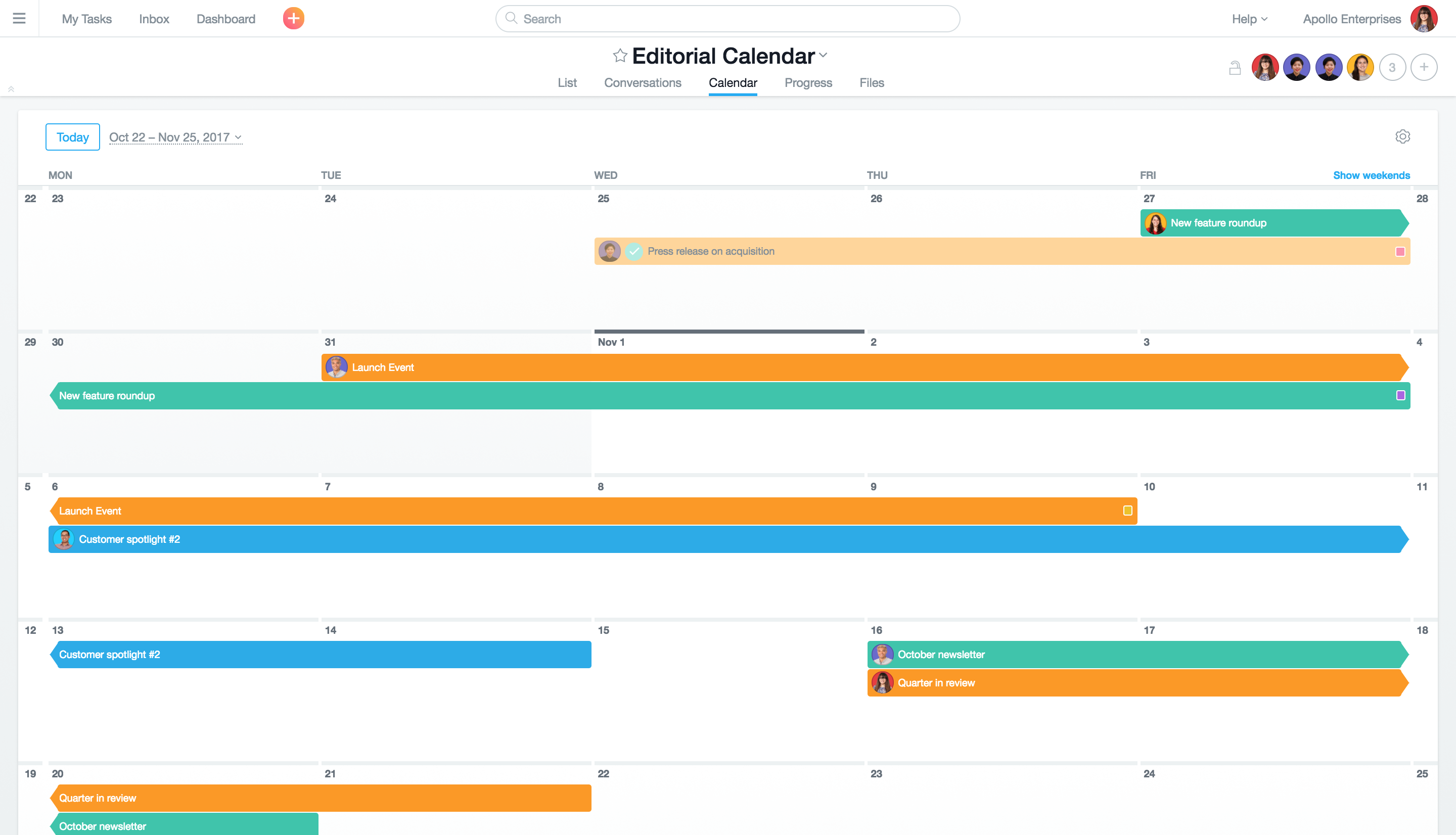
BONUS: Use start dates for Gantt charts (coming soon?)
We’ve heard rumors that Asana will introduce native Gantt chart functionality in the next year. In order for Gantt charts to show durations, start dates are required. So maybe you want to start getting in the practice of adding start dates so you’re ready to go if and when Asana introduces Gantt charts!