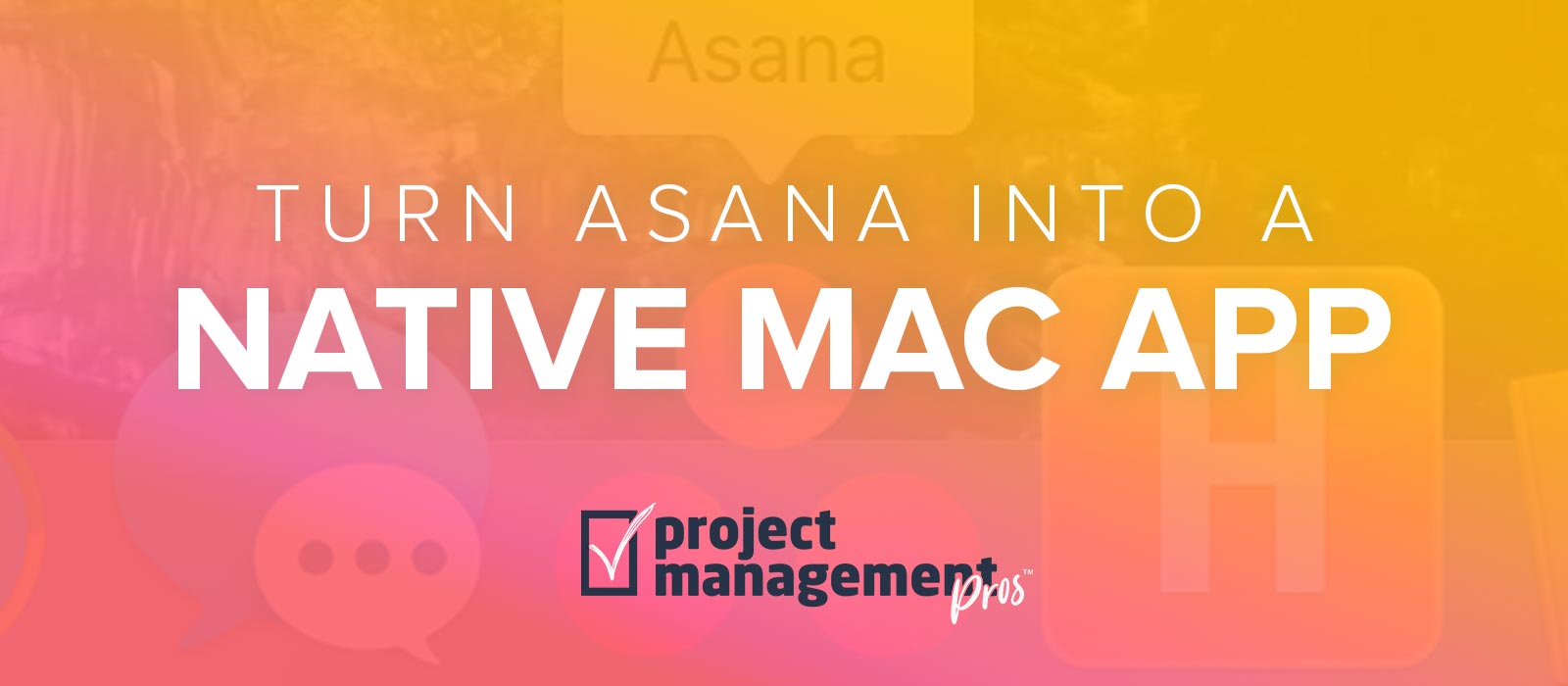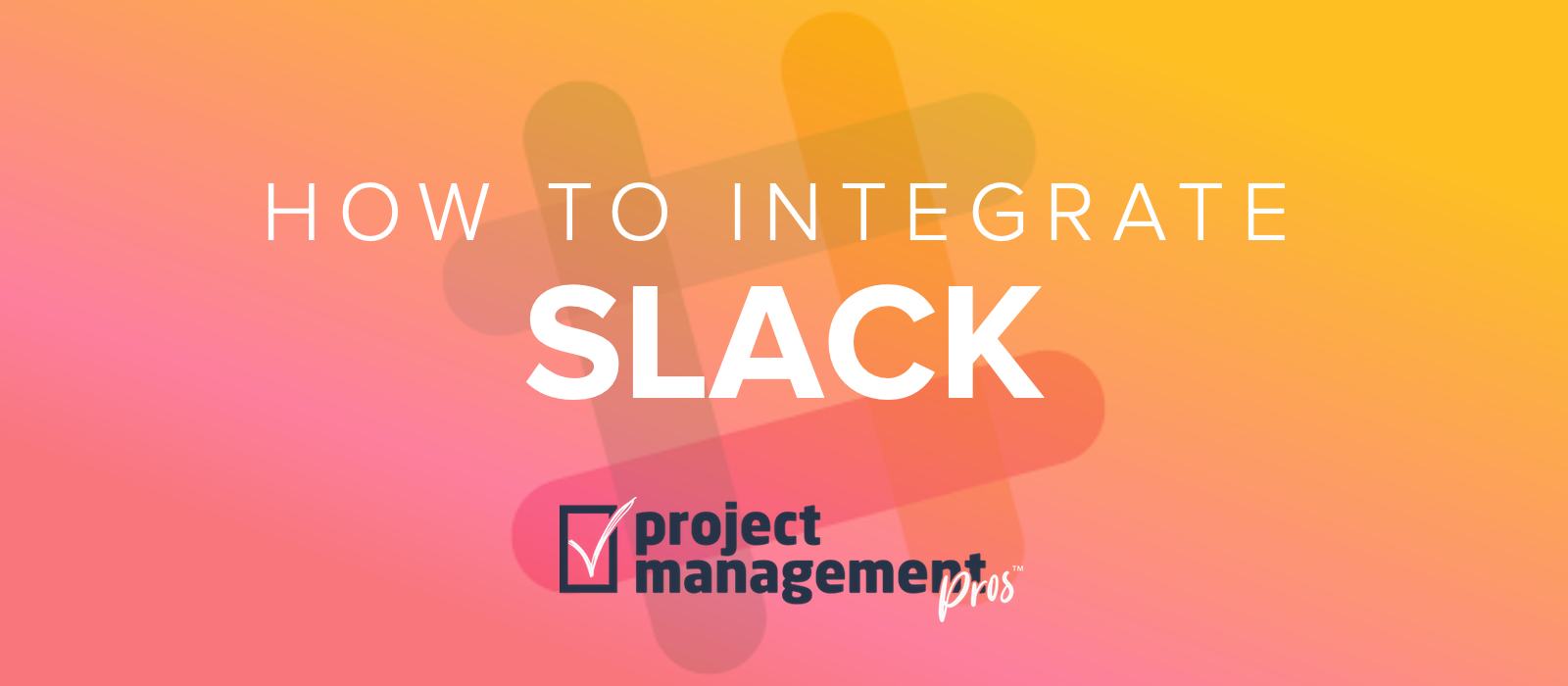Asana releases “Track Anything” with custom fields
Note: If you buy something linked to in one of our posts, we may get a small share of the sale.
In October 2015, Asana released a slew of announcements including new branding, an updated user interface, and redesigned mobile apps. One of the most exciting announcements, however, was something they called “Track Anything.” Basically, it was a way to track custom data within each task.
Track Anything was supposed to be released in early 2016, but it never came. Finally, in July 2016, Asana announced an open beta of Track Anything that was rebranded “Custom Fields.”
Custom Fields is available in beta for Premium organizations only. It allows you to create 3 types of fields at a project level: dropdown options, text, or numbers. I imagine in the future they will allow other types of validation like email, phone number, zip code, etc.
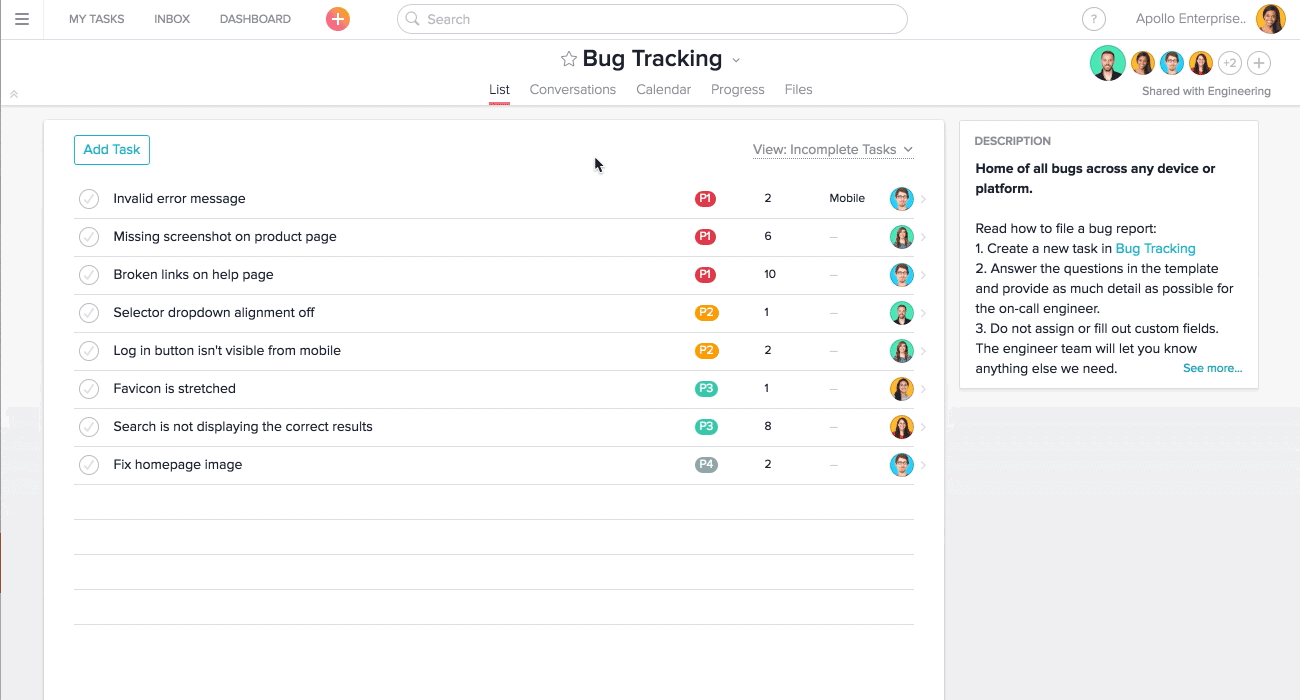
Using dropdown options is basically the same as using tags, except there’s a special field that’s pre-populated with the tags you want. One of my issues with tags is that it’s too difficult for people to remember to add them consistently, especially after Asana moved tags behind the “More Actions” button in tasks. However, using a Custom Field puts it front and center and is a really nice feature.
Some suggested uses for Custom Fields we’ve come up with so far include:
- Priority level (P1, P2, P3, etc.)
- Price
- SKU
- Content type
- Workflow stage (could also be accomplished with section headings)
- Cost
- Estimated time to complete task
- Zip code
- Whether client has purchased before (Yes, No)
Overall, this could be an extremely powerful new feature once APIs are developed so services like Zapier or Wufoo forms start supporting it. Imagine a bug reporting form being filled out that populates device type, browser, priority level, and more automatically. It will start to turn Asana into more of a database tool that historically would require you to use separate systems (like a CRM, applicant tracking system, etc.). Asana has already implemented the ability to search by Custom Field, which allows for the creation of very helpful reports.
I think the dropdown will be the most useful type of Custom Field at this point. The only negative to adding Custom Fields is that it takes up more real estate in the main task list so you may not be able to read the full task names. This can be avoided, however, by hiding the column in the task list under the “Manage Custom Fields” section in the project settings.
What do you think of Custom Fields? Are there any use cases where you think this feature will be a game-changer?
Asana blog | Now rolling out in beta: Track anything in Asana, with custom fields