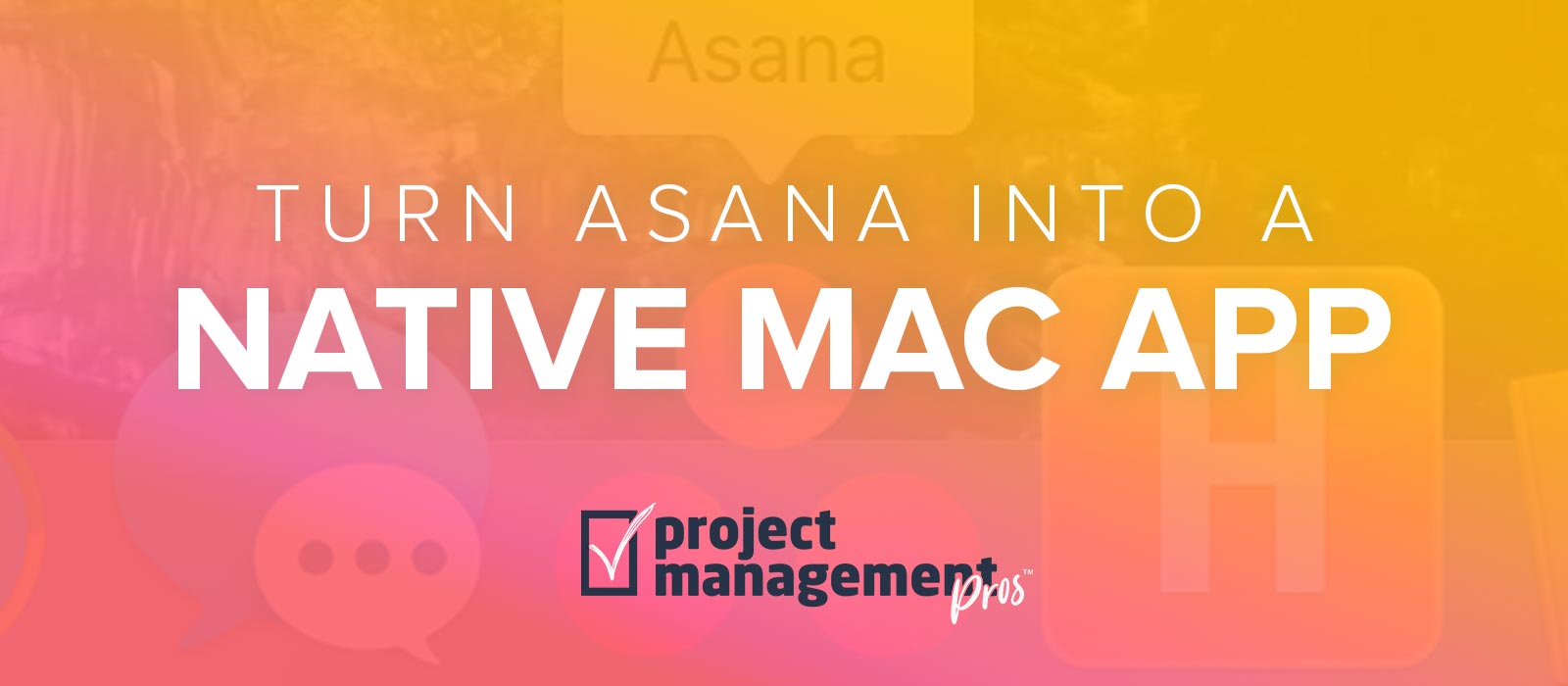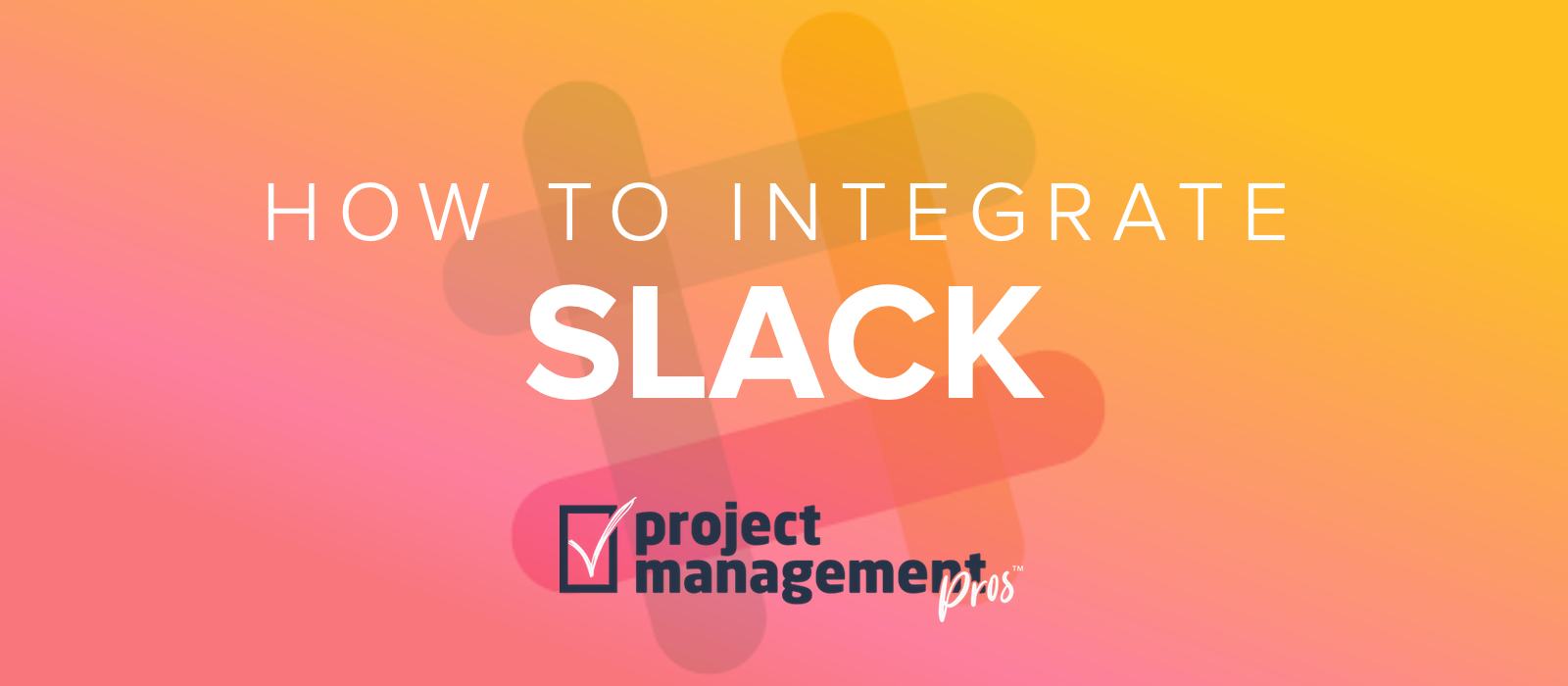How to combine Asana Workspaces into one Organization
A business or nonprofit usually starts with a free Asana workspace or organization to take advantage Asana's generous free 15 users. If the budget is not available, I've often seen them start a 2nd free workspace or organization (and even more!) to avoid paying fees for groups beyond 15 people if there isn't much cross-collaboration between teams. (Remember, the biggest difference between workspaces and organizations is that workspaces don't have teams, but organizations do).
But what if you reach the point where you want to centralize information in one Asana organization so teammates can easily assign tasks to each other and view all their tasks in My Tasks, regardless of the team in which the task belongs?