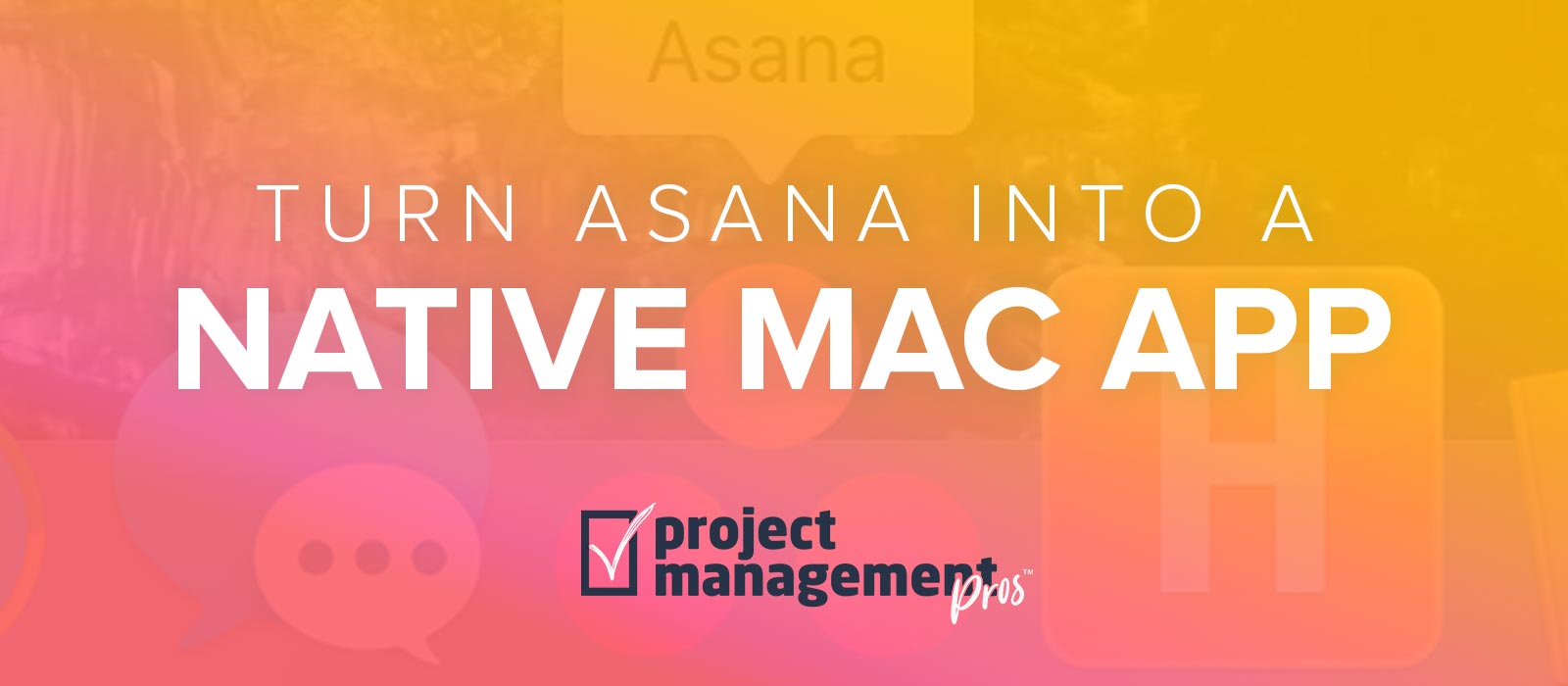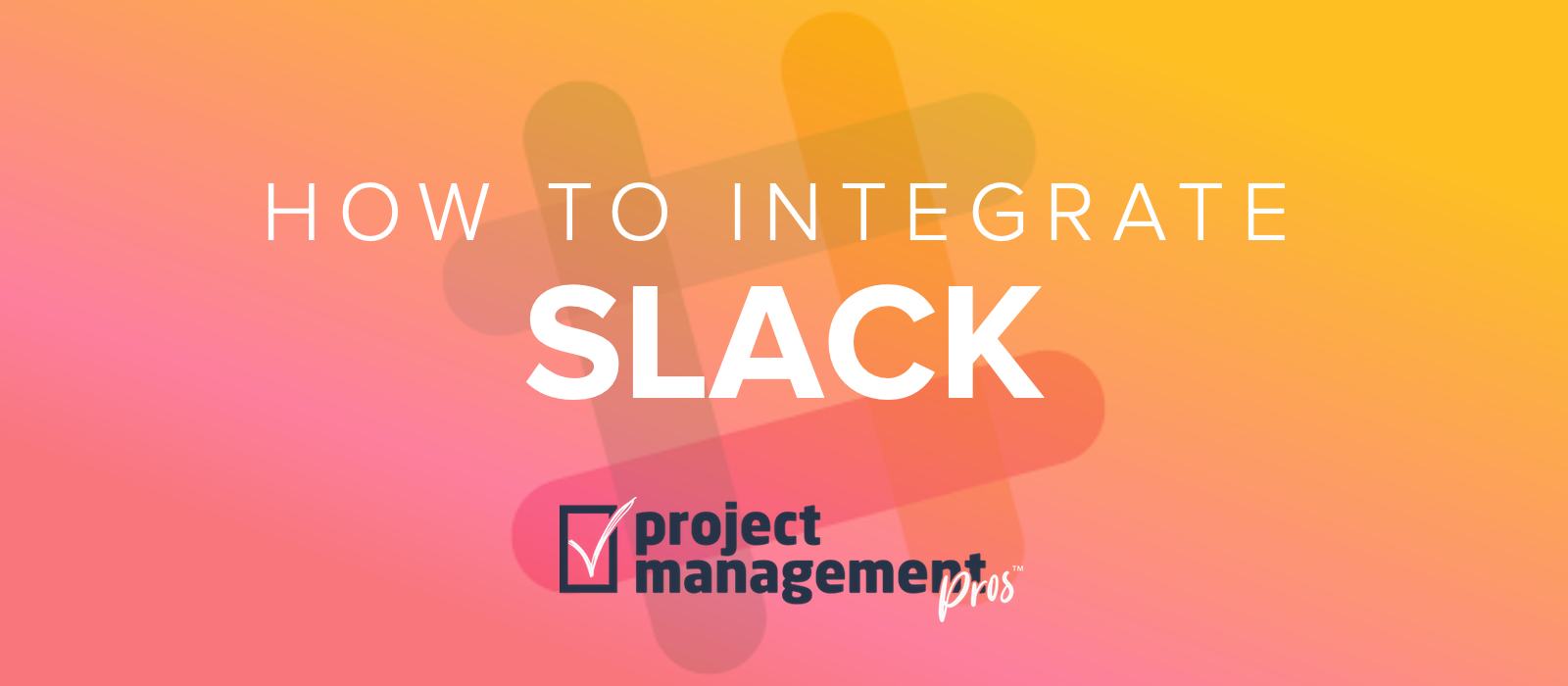Event Planning with Asana
Note: If you buy something linked to in one of our posts, we may get a small share of the sale.
Prior to founding Project Management Pros, I led a nonprofit that frequently planned events for upwards of 1000 people. I quickly learned how fantastic Asana is for event planning, and it became an indispensable part of our workflow.
The key to planning a recurring event using Asana is to create a Project Template. I’ve helped clients in a variety of industries do this for events such as college graduations, investor pitches, industry conferences, and more. Asana handles each event type flawlessly.
Tips and ideas for planning an event with Asana
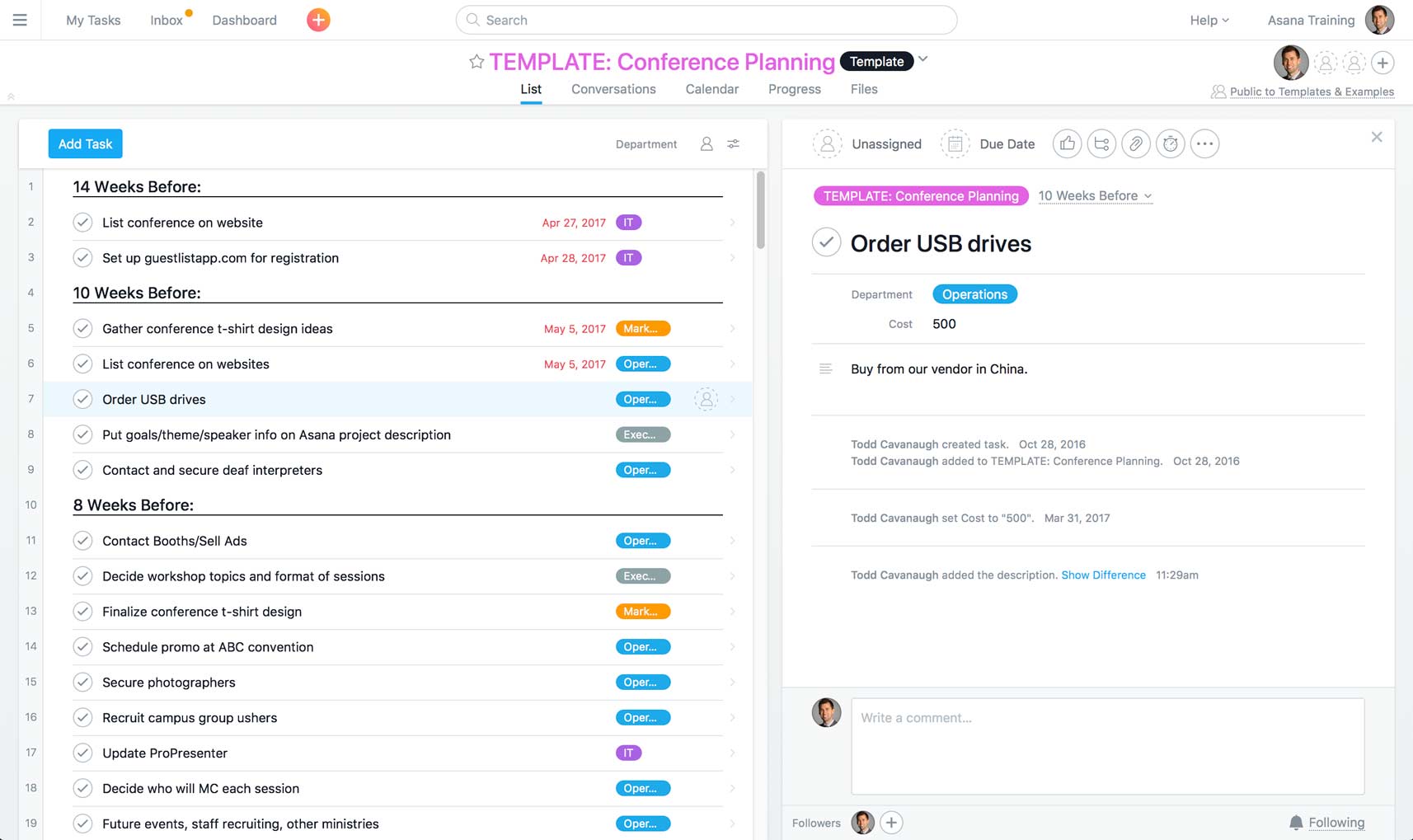
Use section headings to break up tasks chronologically
Although there are a bunch of ways you could use sections in events, one of my favorites is to use them chronologically, like “10 weeks out” or “March.” The idea here is NOT to replace due dates, but to make it easy to see what should have already been accomplished. This works great for weekly status meetings.
Once it gets close to the event, I like to get very specific with sections. Names like “Day before the event,” “Friday of the conference,” and “Day after the event” usually make sense as sections.
Set up Custom Fields
For events, number Custom Fields are great for data like “Cost” or “Budget.” This allows you to multi-select a group of tasks and immediately know the overall cost and budget for the selected tasks since number Custom Fields automatically sum their data.
I also like to use a dropdown Custom Field for department or category of the tasks. This way we can see what department is responsible for which tasks (like “IT” or “Operations”), or which tasks are related (like “registration” or “catering”). It also allows you to sort by department or pull specific search reports with that information (i.e. “Incomplete Tasks belonging to the IT department that are due in the next 7 days”).
Choose assignees and dates
In your event project, make sure every task has an assignee and a due date. This will make sure everyone knows who is responsible for what and the expectations about when work gets done.
Build packing lists
Asana’s “check-off” list structure makes it excellent for tracking inventory and packing lists. Make a complete list of what needs to be present for your event, and check it off as it gets loaded or mailed. This could be in a “Packing” section, or as subtasks in a “Packing” task.
Track registrations in a separate project
Create a registration list using a form like Wufoo, Jotform, Typeform, Gravity Forms, or an event system that integrates with Zapier like Eventbrite. As attendees pay or RSVP, create tasks with each attendee’s name as a task. Consider putting additional info, like contact info, amount paid, amount owed, and if the attendee has a special status like “VIP” or “Speaker” as Custom Fields.
Then when someone shows up at your event ready to register, you can take your lists on the go using phones or tablets thanks to Asana’s apps. Just check the person off and they’re all set!
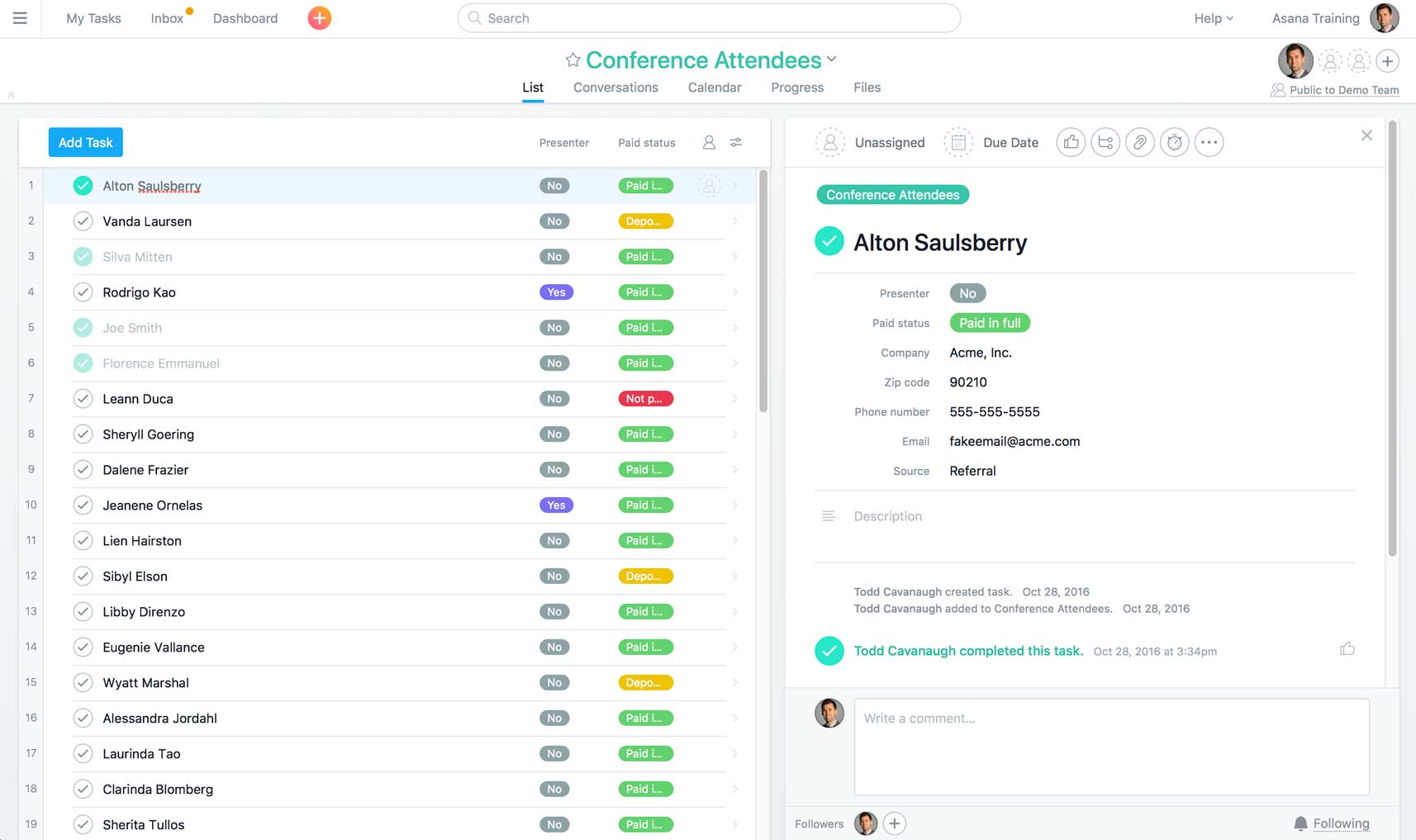
Establish dependencies in your event template
Dependencies copy over when you copy a template, so make sure your tasks like “Approve event brochure” are marked dependent on “Create event brochure” so it’s clear when work can begin for each teammate.
Manage vendors
Does your event feature vendors or exhibitors? Manage their communications, preferences, and details using Asana in either a section or a separate project. If you went with a separate project, you can use additional Custom Fields specific to vendors.
Continually improve the event template after each event
Your Asana templates are not meant to be created and left alone. You want to refine and fine-tune it until it captures all of the necessary work and the right timings.
Use other tools where appropriate
I love that Asana is flexible enough to work for so many types of projects and workflows. For events, there may be some applications that are better met with other systems. For example, Asana is probably not the best tool for scheduling, like the actual time frame for each part of the event. Use a calendar app or even a spreadsheet that allows times to re-calculate based on the duration of each event segment and its order.
Now you’re ready to plan an event like a pro!