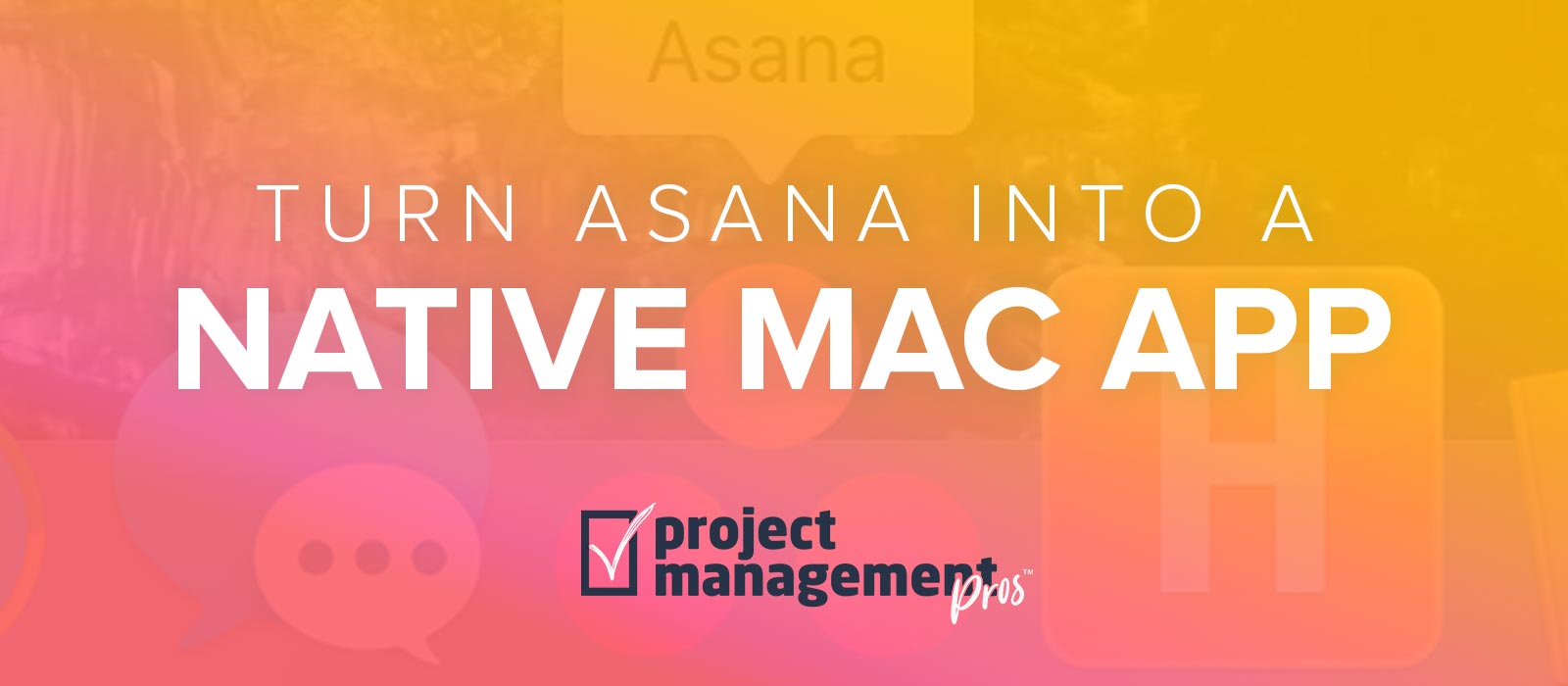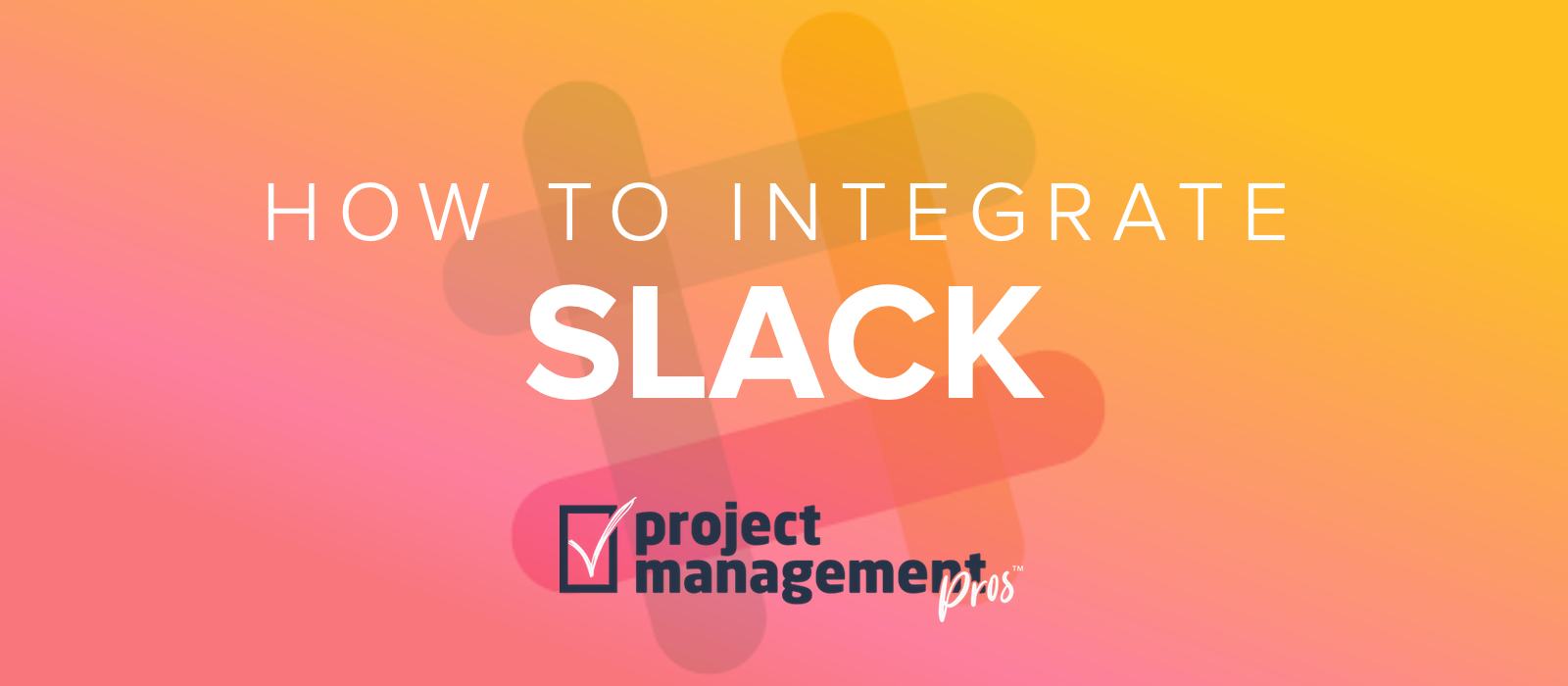3 reasons you MUST add due dates to tasks in Asana
Note: If you buy something linked to in one of our posts, we may get a small share of the sale.
The due date is one of the indispensable parts of creating and assigning a great task. However, after consulting dozens of organizations from Fortune 500 companies to small nonprofits, I find it’s one of the most common omissions when creating tasks.
Part of the reason is that it’s treated like an afterthought. “Rachel knows we must complete this before our big event, so she knows it needs to get done.” But leaving off due dates has a number of consequences that you may not realize.
Here are 3 reasons you MUST add due dates to tasks in Asana:
1. Tasks without due dates don’t show up on calendars
The calendar view in Asana is an excellent way to gauge the volume of work coming up. It works well as a visualization tool to balance the load among team members, or to spot busy periods requiring rescheduling.
However, if your tasks don’t have due dates, they won’t show up on any calendars in Asana.
This affects project managers wanting to look at the project calendar. They have no visual way to fully understand the scope of what’s happening.
This also affects individual team members. Maybe your colleague has a calendar sync set up with his Google Calendar, iCal, or Outlook. That task you just assigned without a due date won’t show up on his calendar and probably won’t be prioritized.
2. Tasks without due dates don’t auto-promote in My Tasks
Asana built a phenomenal way to track your work in an area called “My Tasks,” located in the top bar. This contains all tasks assigned to you from across multiple teams and projects. My Tasks allows you to prioritize your work after taking into account due dates, importance, and other factors.
Recently assigned tasks show up in the “New Tasks” area with a blue dot. The blue dot in My Tasks means you need to triage that task: Do you want to do it TODAY, UPCOMING, or LATER?
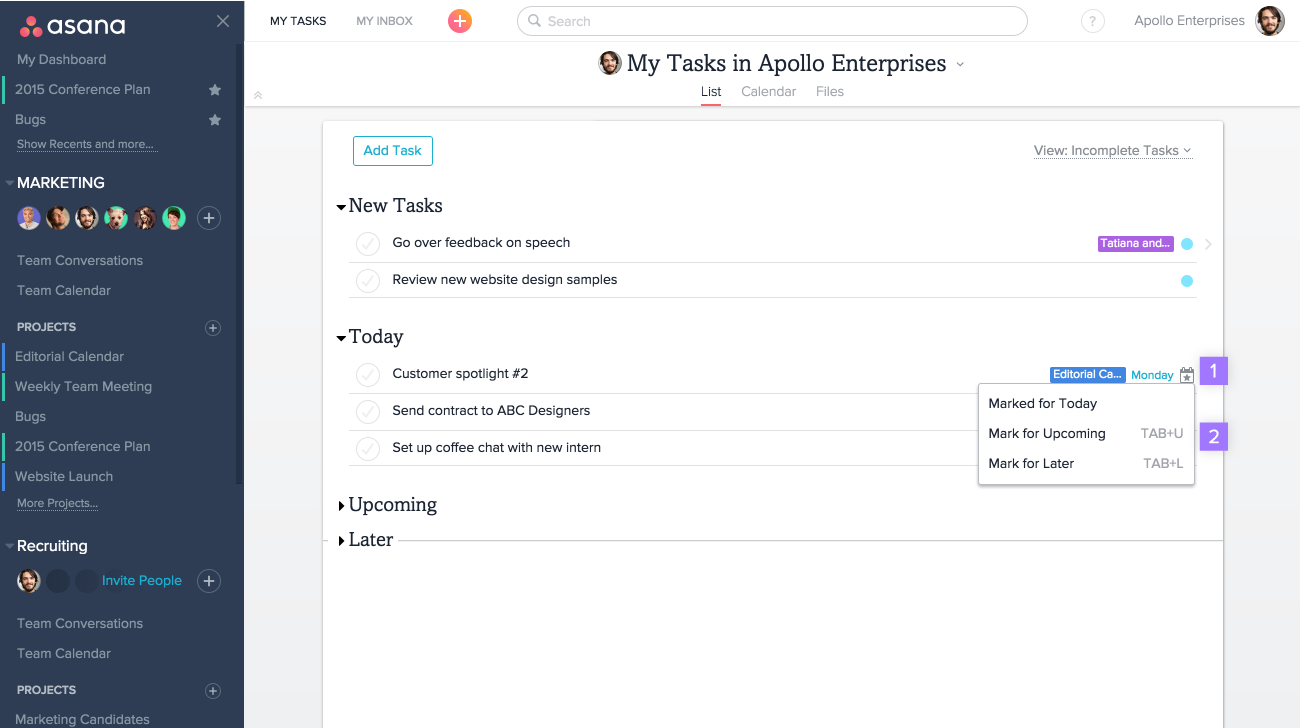
Asana takes a page from the GTD® (Getting Things Done®) methodology by collapsing and hiding the “Later” section by default. This is awesome because it allows you hide the things you can’t do anything about now (waiting on others) or that are scheduled months in advance. Having to look at those tasks all the time would be overwhelming and demotivating.
As time passes, those tasks will automatically promote from the hidden “Later” section to the visible “Upcoming” section when the due date is one week away. So as long as a task doesn’t require more than a week of notice, you’re golden and you’ll never lose track of your work—UNLESS your task doesn’t have a due date.
In the case of tasks without due dates, they will stay banished to the “Later” section forever. The auto-promotion simply can’t happen because Asana doesn’t know when to move it to “Upcoming.” This is how tasks get forgotten and lost. Avoid this outcome by always assigning a due date to a new task.
3. Tasks without due dates make it difficult to plan
When you receive an assigned task without a due date, when should you work on it? All of a sudden you have more work to do to figure out how it fits in with other tasks. It’s human nature to want to work on the tasks that have clear expectations first. If a task is scheduled for tomorrow, I will work on it now because I know someone is counting on me. However, if a task has no due date, why would I prioritize it over work with a timetable?
The answer is to add a due date to your tasks, even if the due date isn’t important. Let me reiterate that: add a due date even if the due date is flexible. If all I care about is that it’s done next week, then assign next Friday. If there’s no urgency at all, assign it for the end of next month. Just pick something.
This communicates information about importance and urgency to team mates, and they can make a plan for when to accomplish it in their My Tasks.