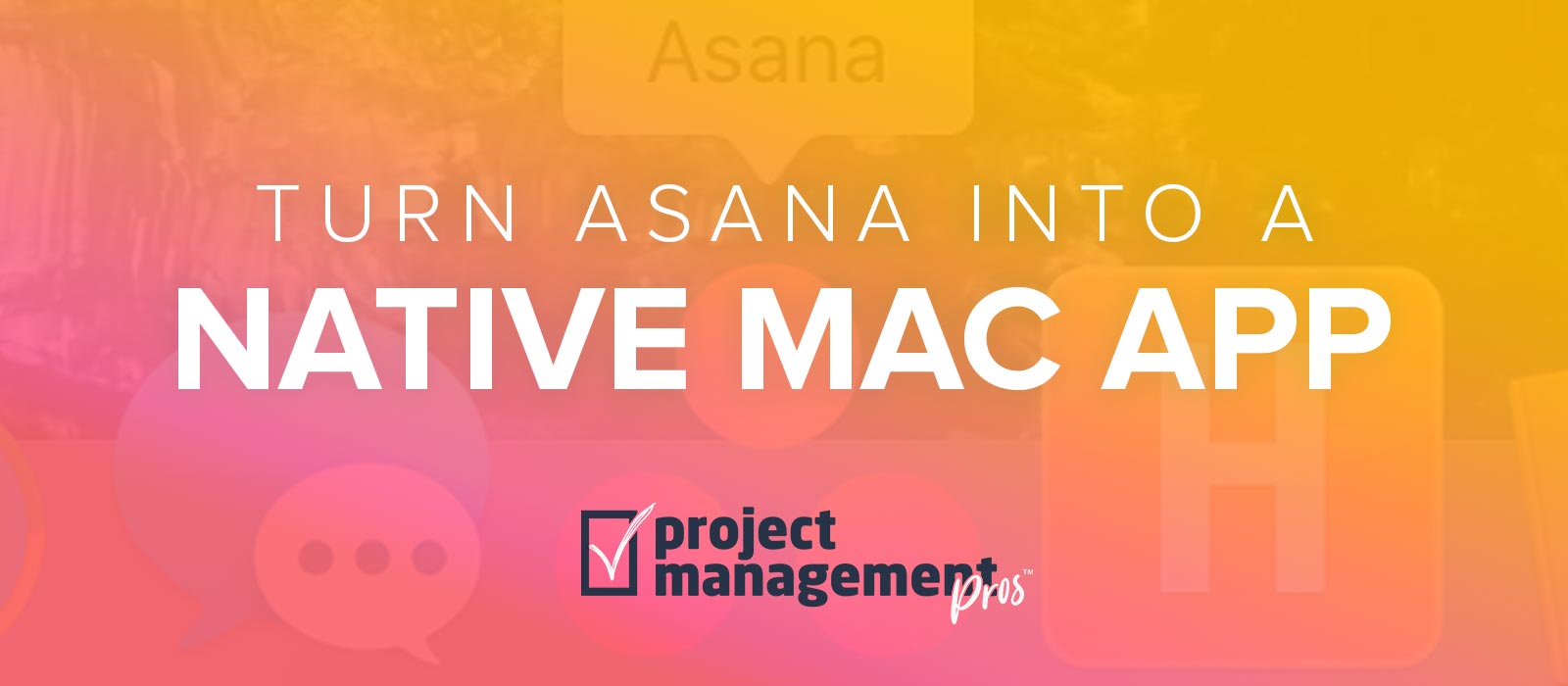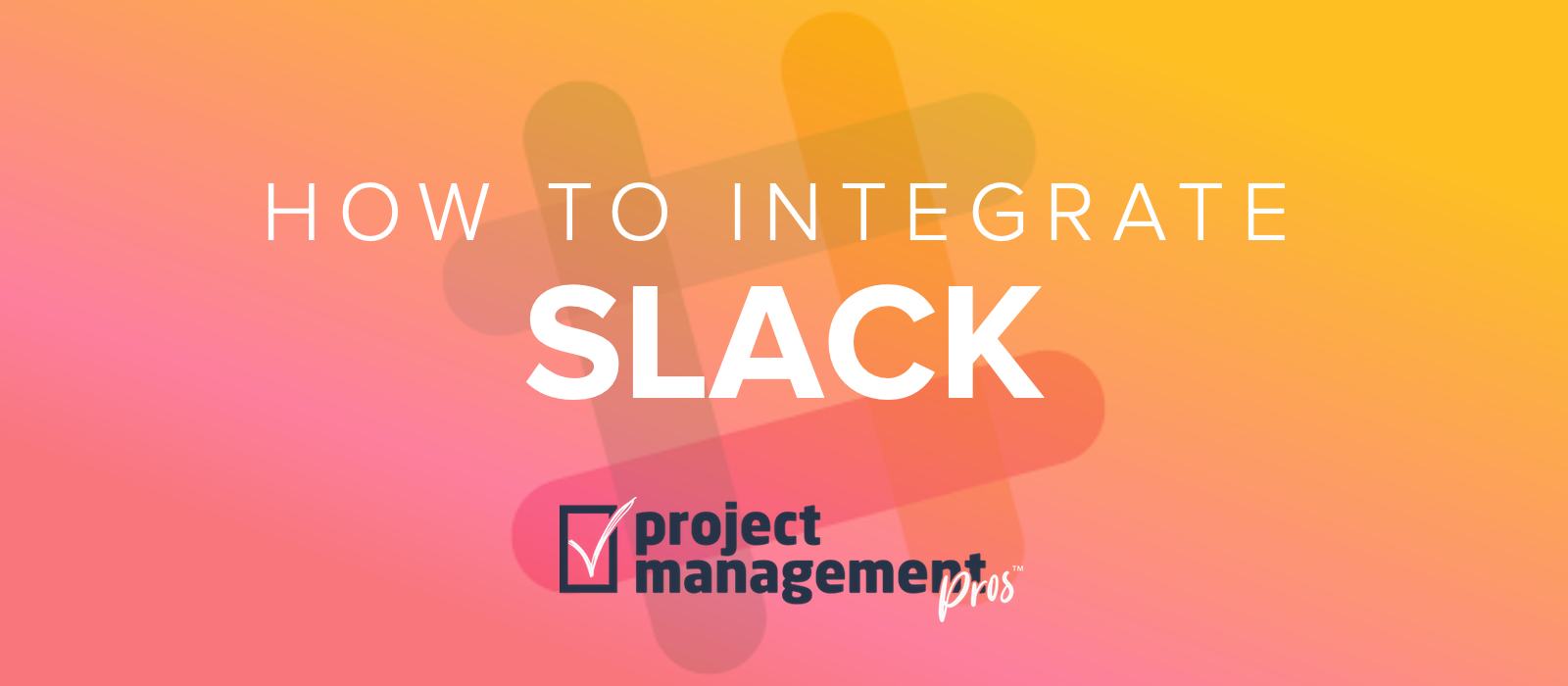Use a tag to build agendas for fast meeting prep with Asana
Note: If you buy something linked to in one of our posts, we may get a small share of the sale.
Meetings have a reputation for often being meaningless, boring, and unnecessary. Usually this is the result of a meeting that is inadequately prepared for and/or poorly run. Not only are such gatherings boring, but they can be pretty expensive as well. (To watch your boss have a heart attack, use this meeting cost calculator in your next meeting on the projector/TV).
Nevertheless, sometimes meetings are essential for quick communication and building unity. There are practical tips to decrease meeting time (i.e. keep everyone standing), but a lot of efficiency comes from thorough preparation.
Asana is a fantastic tool because not only does it eliminate a lot of emails by gathering communication in context in one place, but it reduces the need for many in-person meetings. You can immediately see the status of tasks and projects based on the updates and what has been checked off. But when you still need to meet in person, here’s a quick tip that can save you boatloads of preparation time and help you run the meeting efficiently.
Create a tag called “Agenda Item” or something similar. When you or someone on your team needs to discuss something at a meeting, they add that tag to the task.
Think about it. By clicking on the “Agenda Item” tag and clicking the star to favorite the Tag, the meeting facilitator now has a whole list of what needs to be discussed without needing to contact everyone. It’s easy to:
- Reorder the list
- Add notes to tasks
- Ask for clarification
- Produce an agenda in minutes rather than hours.
At the nonprofit I led, I laid out specific rules for what should be discussed at a meeting and what could be accomplished off-line. To sum it up, we did everything we could to handle issues that didn’t affect EVERYONE (like general announcements or when we needed to give everyone a chance to add their perspective) off-line rather than in a meeting. This saved us all hours of time (and boredom listening to irrelevant issues).