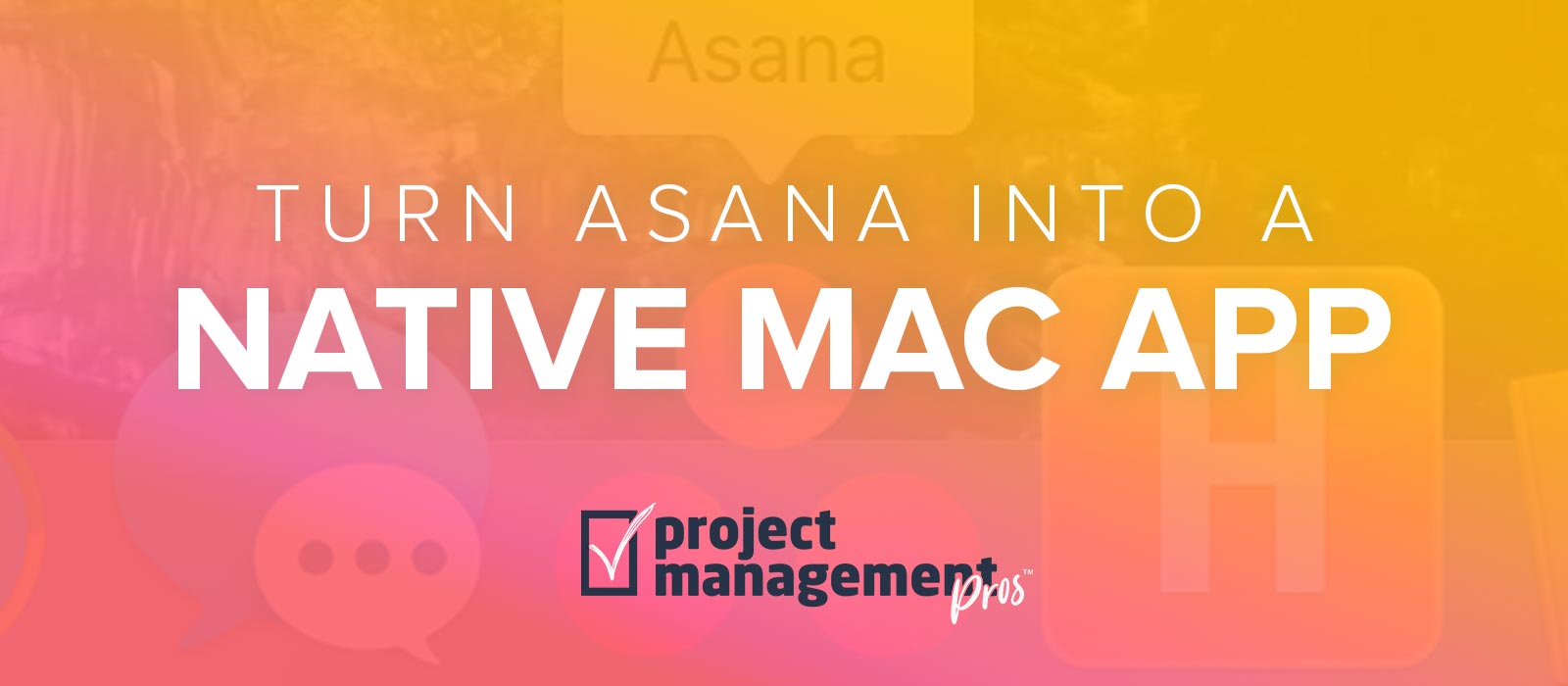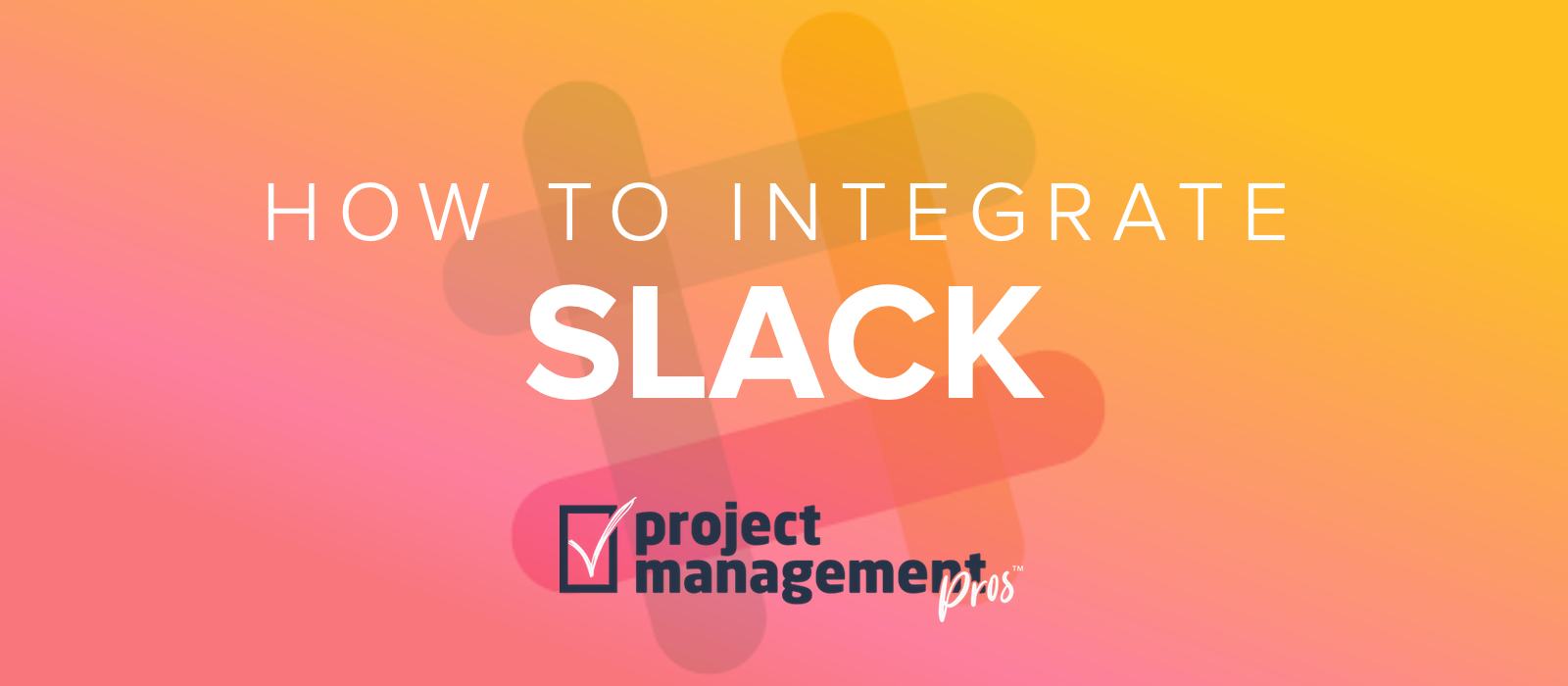How to list all the projects where you are project owner
Note: If you buy something linked to in one of our posts, we may get a small share of the sale.
There isn’t an easy way to sort projects in Asana, like by project owner. However, by using an advanced search report, we can isolate which projects belong to a specific person and still come up with that list.
This is helpful if you want to know, “What are all the projects I’m the project owner of?” in case you need to make project status updates or organize your projects.
Create a search report to identify which projects you own
The key is to build a search report using the criteria in “Add Filter” → “People” → “In projects owned by…” and add yourself to that.
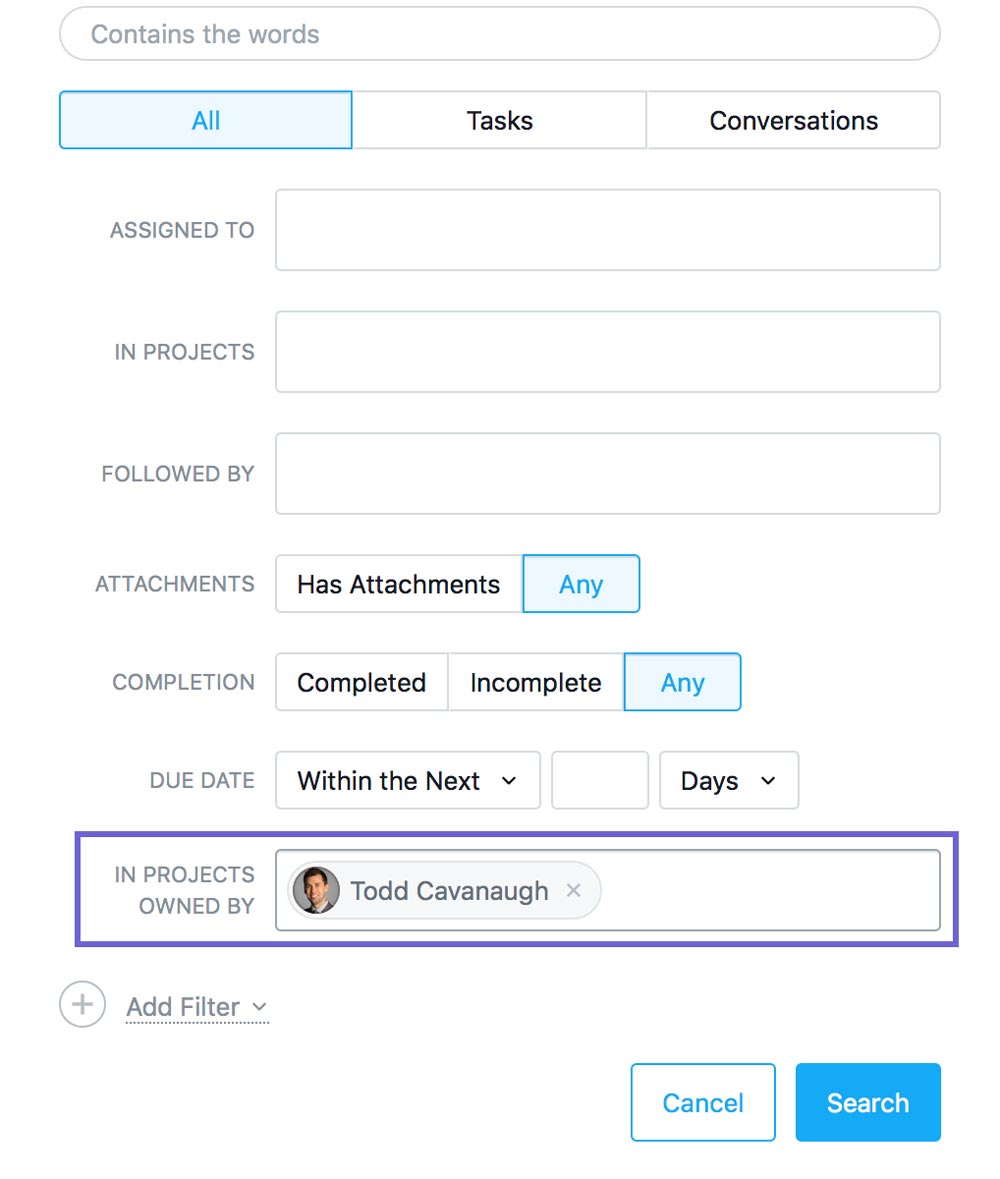
Because you may have many tasks in each project, I prefer to collapse each project like the image below so I just see a list of projects. The report may take a little while to finish since it’s gathering all the tasks from each of these projects.
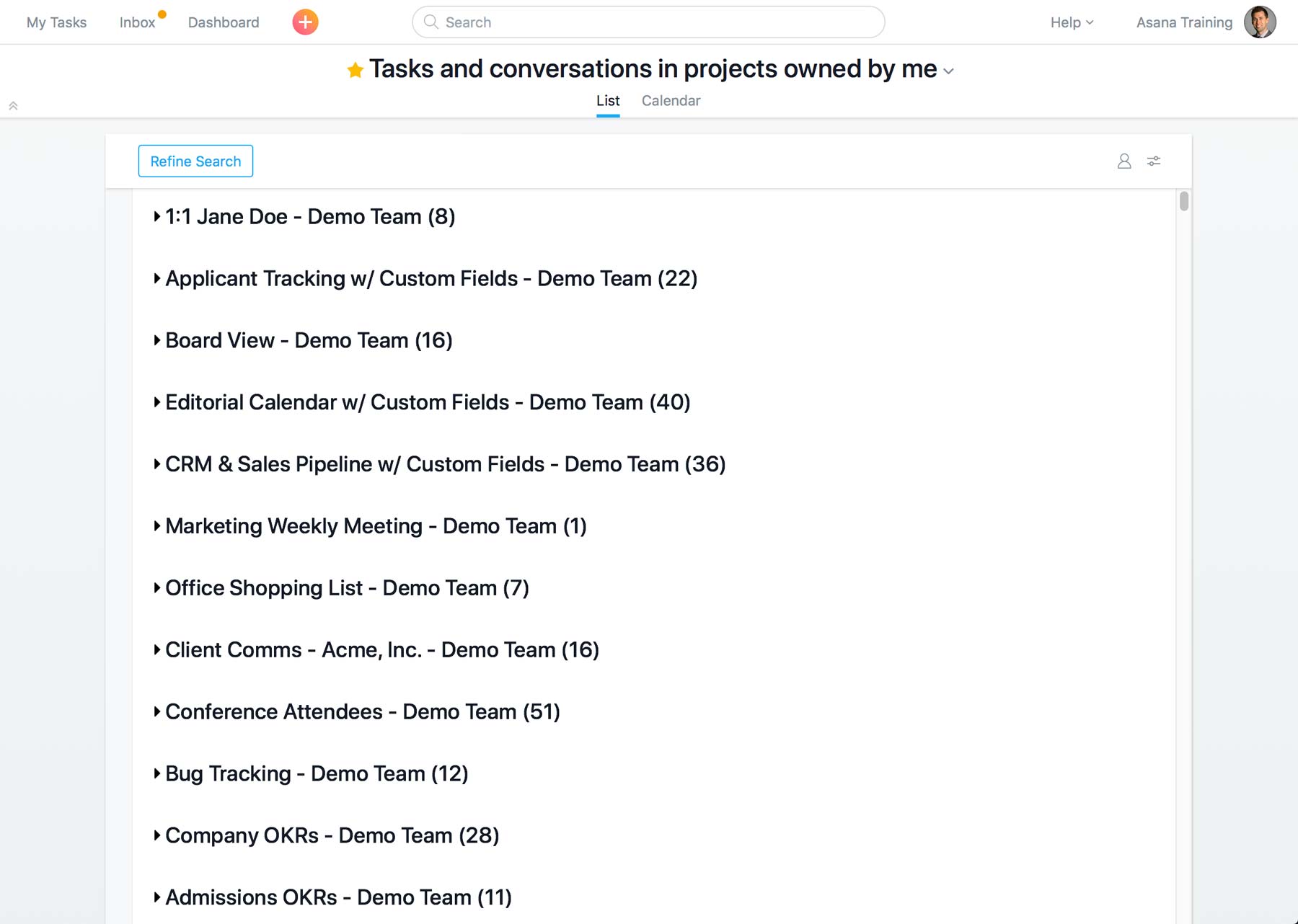
The last step is to save your report and rename it so you can pull it up with one click anytime!