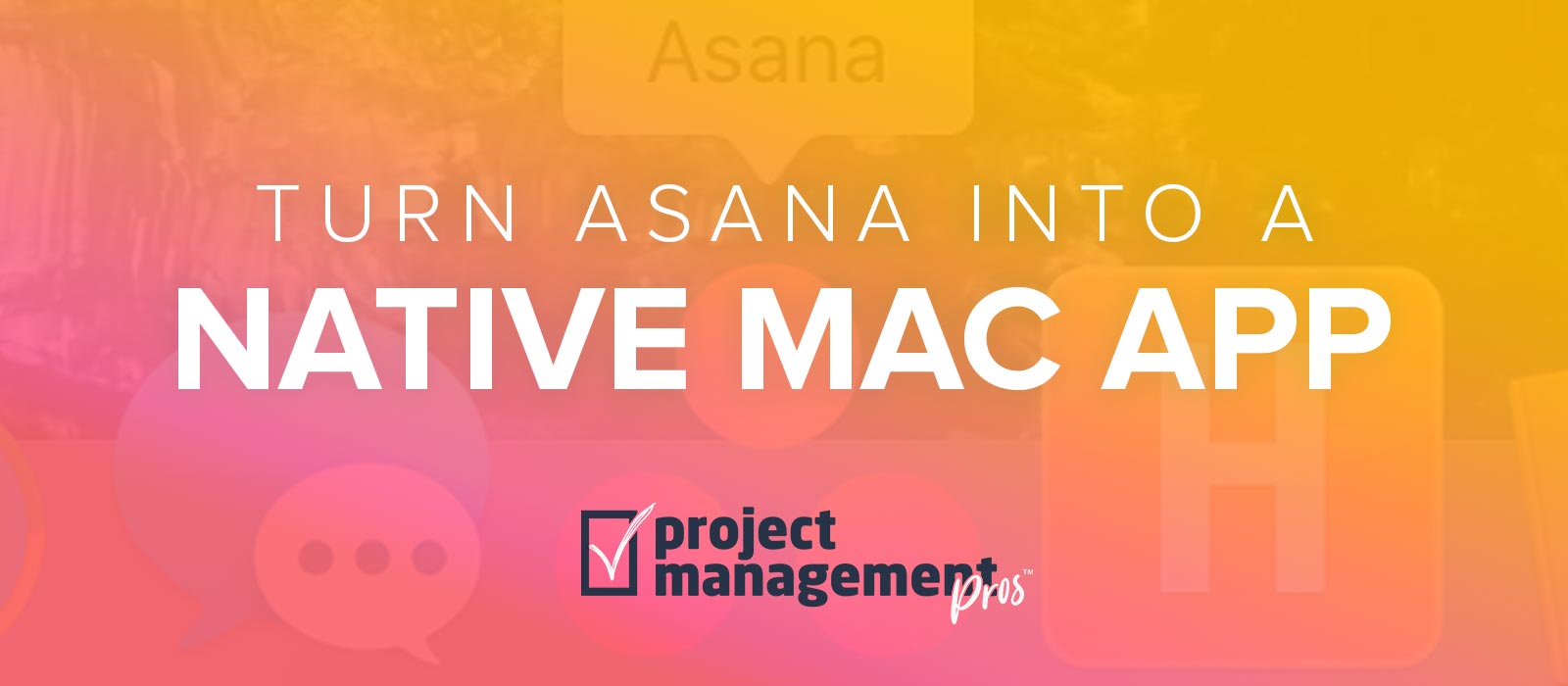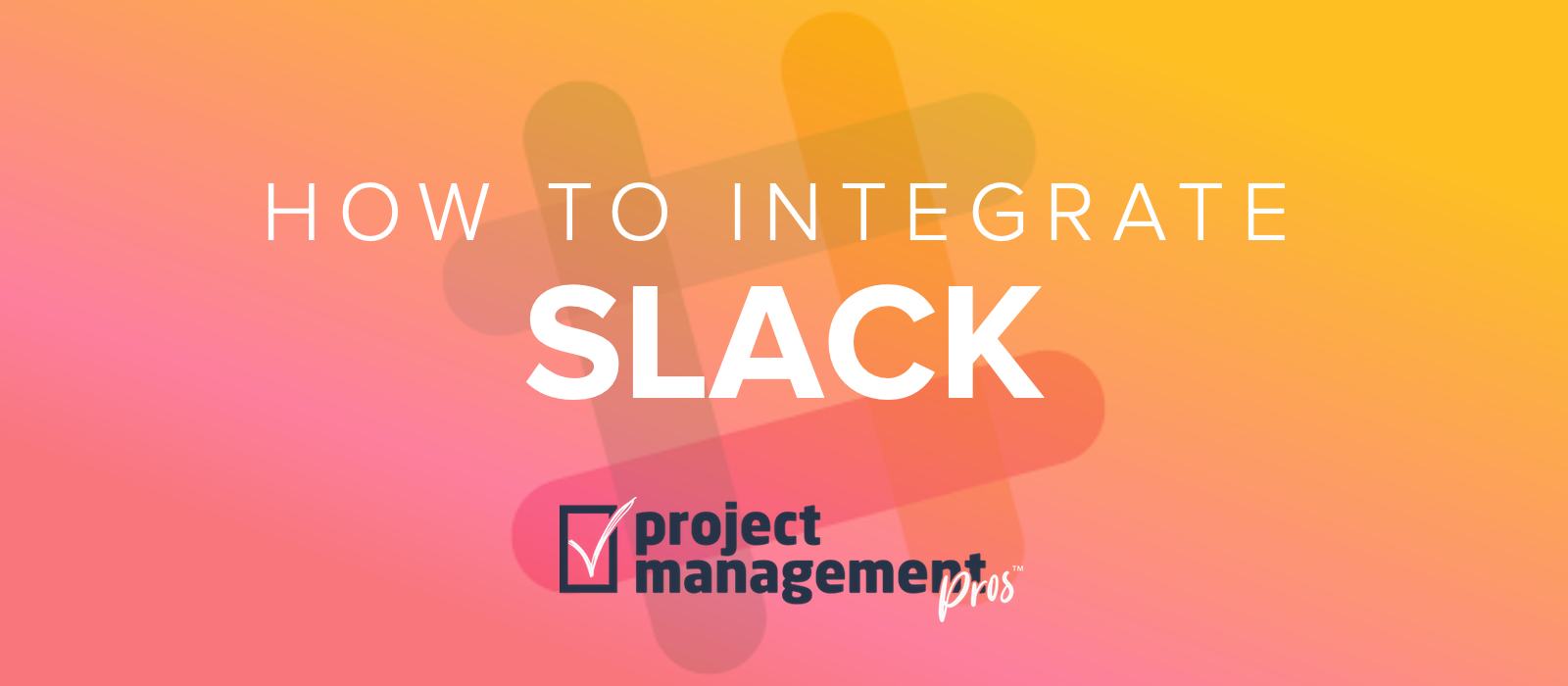The best way to organize clients in Asana
Note: If you buy something linked to in one of our posts, we may get a small share of the sale.
What is the best way to organize clients in Asana? I’ve come across variations of that question many times.
I understand why it’s asked, too. Asana is incredibly flexible. That’s why we’ve consulted billion dollar corporations to one-person businesses in industries as varied as professional sports, education, digital marketing— even musical composing!
But with that flexibility can come the same sense of paralysis as when you sit down at a computer to write a 10-page report. And you just sit there staring at a blank white screen wondering, “How should I structure this Asana workspace? Am I doing this the best way?”
We offer consulting services to help companies deploy and optimize Asana, but I wanted to give you a few tips on the best way to organize your Asana workspace to track work for clients and customers.
How to track client work in Asana
Unfortunately, you’re going to get a typical consulting answer: It depends.
There are 2 primary factors that will help you decide what’s right for your organization:
- How many clients do you have on a regular basis?
- How much work are you doing for each client?
Team
In some cases, a client would be best as a TEAM if you have many projects serving them occurring simultaneously. An example of this would be a marketing agency with a major client. At any one time, you might be working on nearly a dozen projects like new logo design, packaging design, a new video, and managing social media. This approach would probably work best up to about 10 clients max.
Project
In other cases, a client would work best as a PROJECT with different sections breaking down the work required. An example of this would be a manufacturing company tracking a variety of tasks related to its wholesalers. This approach would probably work well up to about 40-50 clients max.
Task
I’ve also consulted companies where a TASK worked best to represent each client. In one instance, an insurance company tracked hundreds of clients/customers at one time. This would make projects too cumbersome. Instead, each customer was a task with various subtasks (and subtask sections) within it. Although I prefer to avoid keeping the majority of work as subtasks, in this scenario it was necessary.
What’s best for you?
So you can really see that it depends on your organization, but Asana is flexible enough to adjust to meet your needs. If you’re still unsure, I recommend starting with Projects and then adjusting from there. If you start needing multiple projects per client, you can use project color-coding until you feel compelled to switch to a Team structure.
And there’s no reason it can’t be a hybrid approach, either. Perhaps you have one major client that is a team, and the rest are projects. Adjust until you find a structure that works for you.