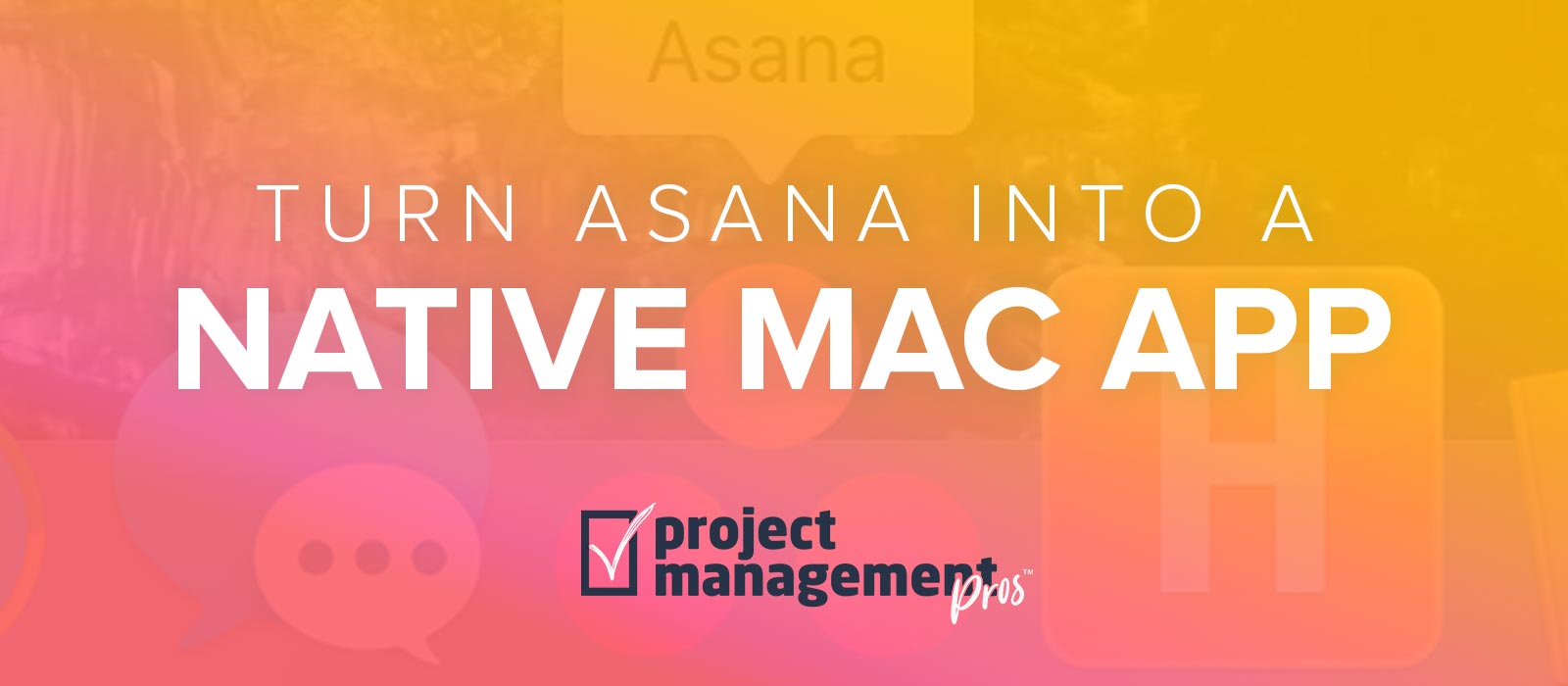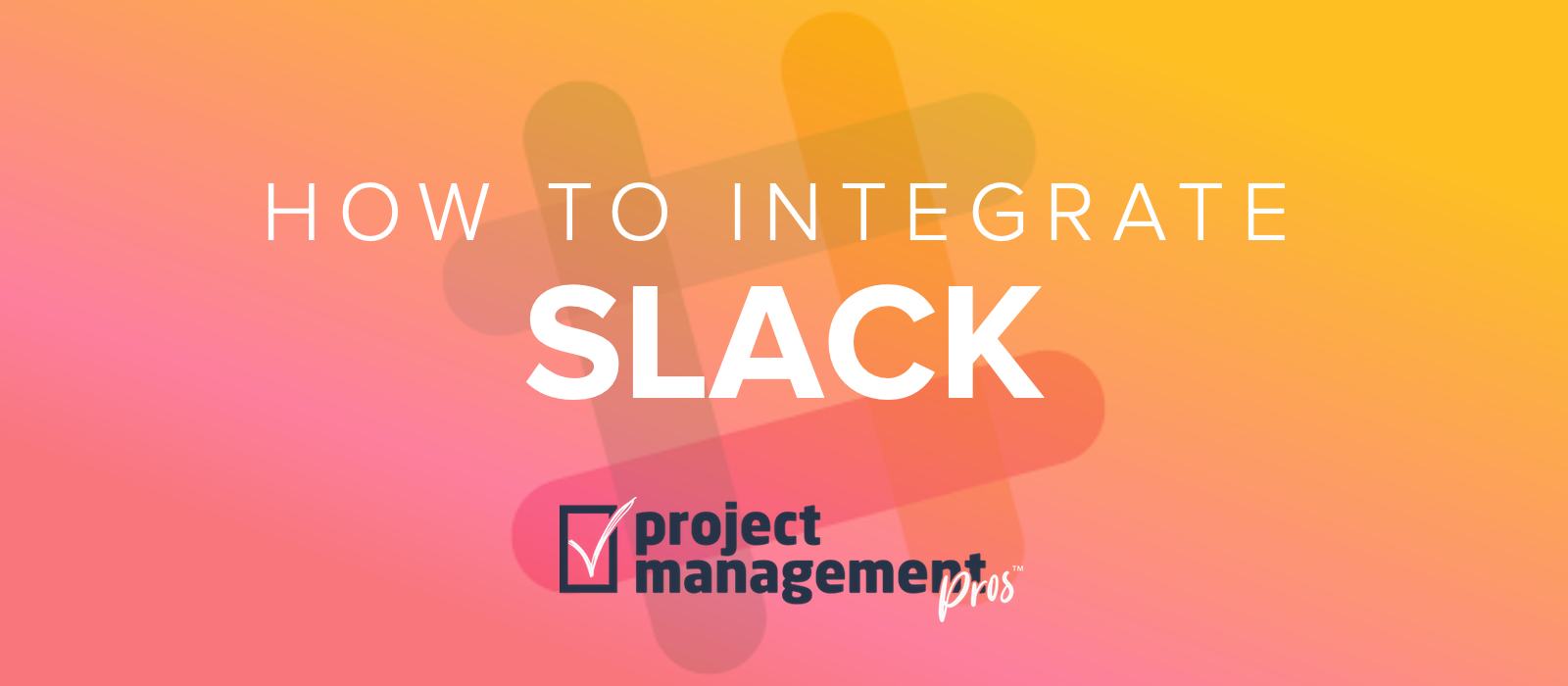A checklist for cleaning up your Asana workspace
Note: If you buy something linked to in one of our posts, we may get a small share of the sale.
Over time, Asana workspaces (like all project management systems) tend to gather clutter, stale tasks, and other irrelevant or outdated content. By scheduling a quarterly workspace cleanup, a manager or administrator can quickly tidy up and optimize Asana with this 4-part maintenance checklist.
Clean up projects
As a general rule of thumb, we teach the following principle regarding projects:
“Use as many projects as you need, but as few as possible.”
A long list of projects can confuse team members because it becomes less clear which tasks go in which project. The mechanics of finding projects also becomes more difficult as you have to navigate a long list in the sidebar, or take a few extra seconds to search for it or add it to your favorites.
As time passes, some projects will finish and no longer be needed in the sidebar. An organization’s priorities also tend to shift over time, and some projects morph into other projects or are canceled/delayed.
Take a few minutes to look through all projects and consider the following:
- Can you archive any outdated projects to remove them from the sidebar? (Archive a project by going to its dropdown and selecting “Archive Project.” The tasks will remain in search results in case you need to reference them again.)
- Are any color coding changes needed? Perhaps a previous color scheme no longer makes sense, or recently added projects should be given a color that matches related projects.
- Do any projects only contain a handful of tasks? Consider merging that project with other related projects and using section headings instead.
Update task dates
Are the deadlines on tasks still appropriate? Sometimes timelines change, yet the adjustments are never made in Asana.
Start by creating a report (AKA “search view”) for all overdue tasks.
- Click in the search bar.
- Click on “Advanced Search” in the dropdown.
- Set the criteria to search for incomplete tasks with due dates in a previous period (like last 90 days). For project or team managers, limit the search to the area you are responsible for (e.g. “Marketing Team” or “Project Titan”). You may need to click on “Add Filter” to find the criteria you’re looking for.
- Reschedule tasks to updated timeline.
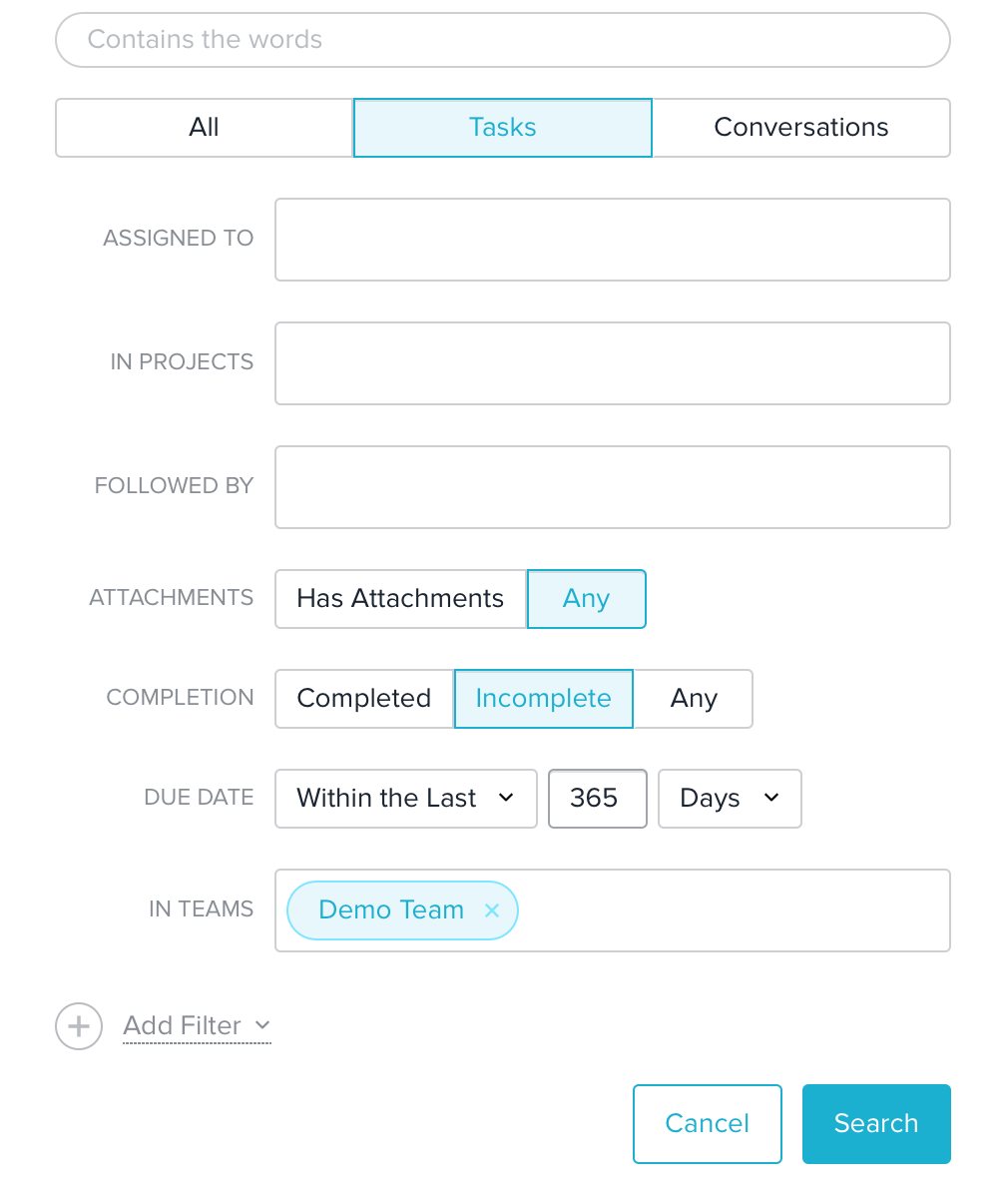
Check stale tasks
Stale tasks are tasks that nobody is doing anything about. Maybe the assignee doesn’t think it’s important enough to work on. Maybe there is no assignee. Basically, they’re present somewhere in Asana but have become neglected or irrelevant.
Start by creating a report (AKA “search view”) for all tasks that haven’t been recently modified.
- Click in the search bar.
- Click on “Advanced Search” in the dropdown.
- Set the criteria to search for incomplete tasks that haven’t been modified in the last 90 days. This is done with the “Modification Date” filter. For project or team managers, limit the search to the area you are responsible for (e.g. “Marketing Team” or “Project Titan”). You may need to click on “Add Filter” to find the criteria you’re looking for.
- Delete, reassign, or comment on tasks to get things rolling again.
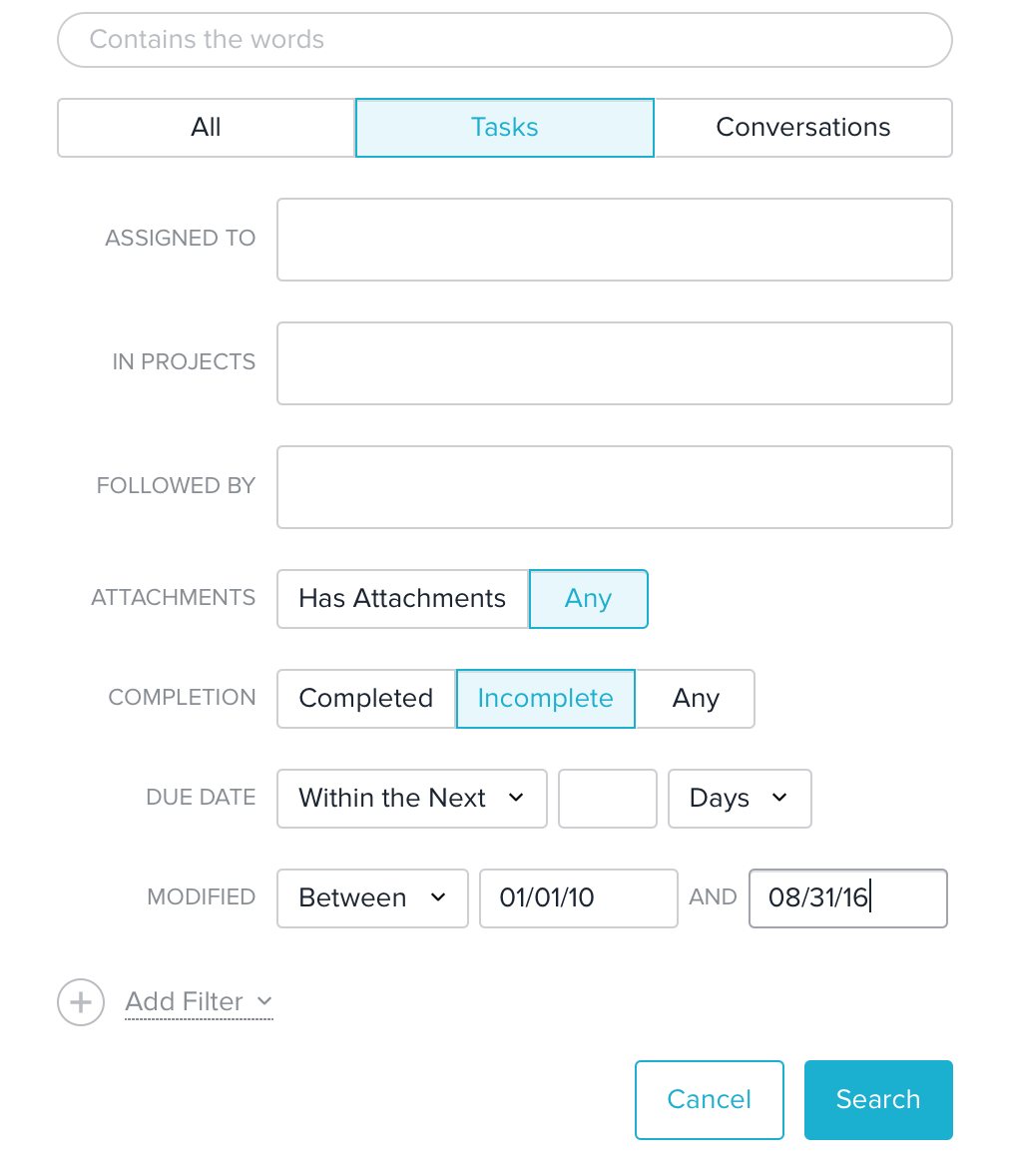
Tidy up favorites section
Favorites is the section at the top of the left sidebar in the Asana interface. These are starred projects, tags, and reports (i.e. “search views”) that are pinned to the top for easy access.
Unlike the other steps mentioned in this Asana cleanup checklist, this is a personal setting. What you star/favorite has no bearing on anyone else, and you can’t set favorites for other people.
This is a great place to create shortcuts to your most accessed areas of Asana. However, if you favorite too many things, it defeats the purpose and nothing stands out.
Reevaluate your current favorites. Remove and add favorite by clicking the star to the left of projects, tags, or search views.
By reorganizing and cleaning up your Asana workspace, your teams will get to start fresh on the most important work! What other tactics help you stay organized?