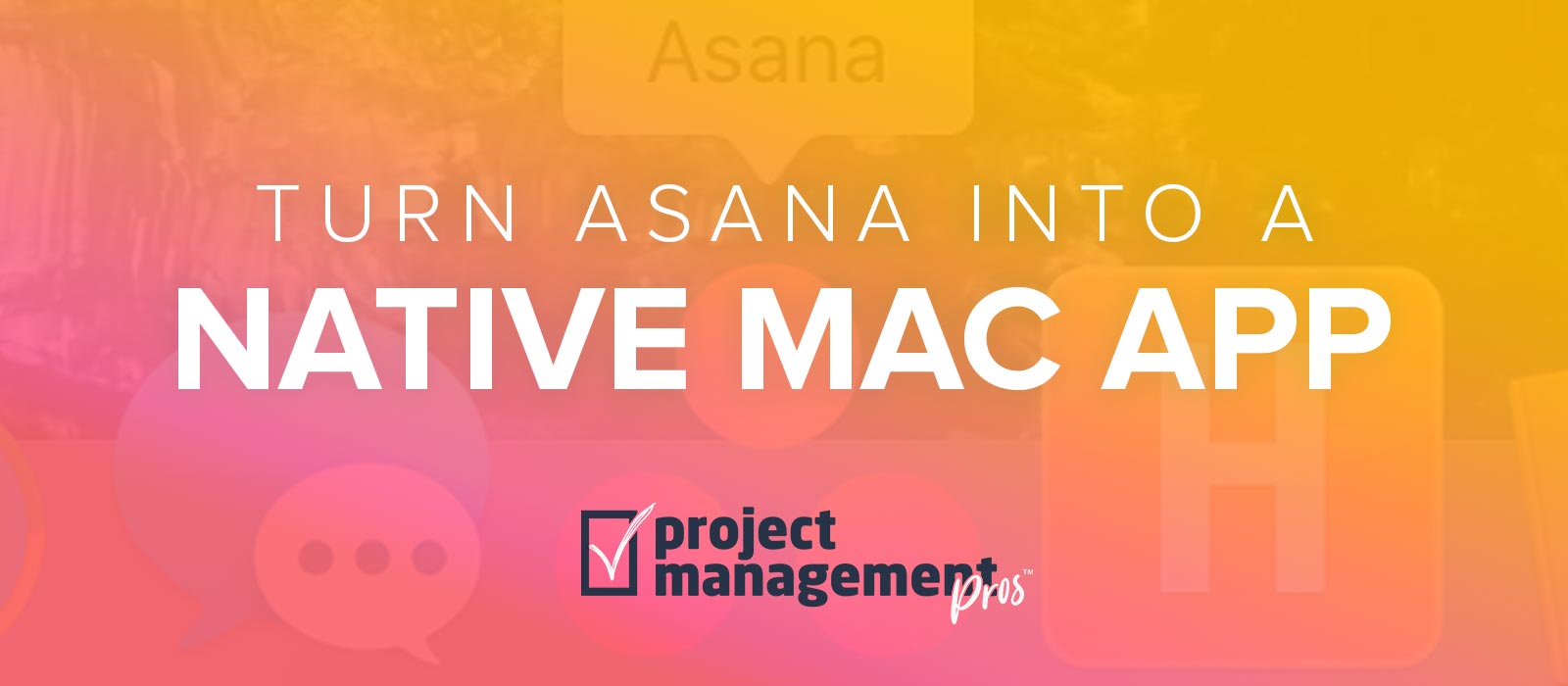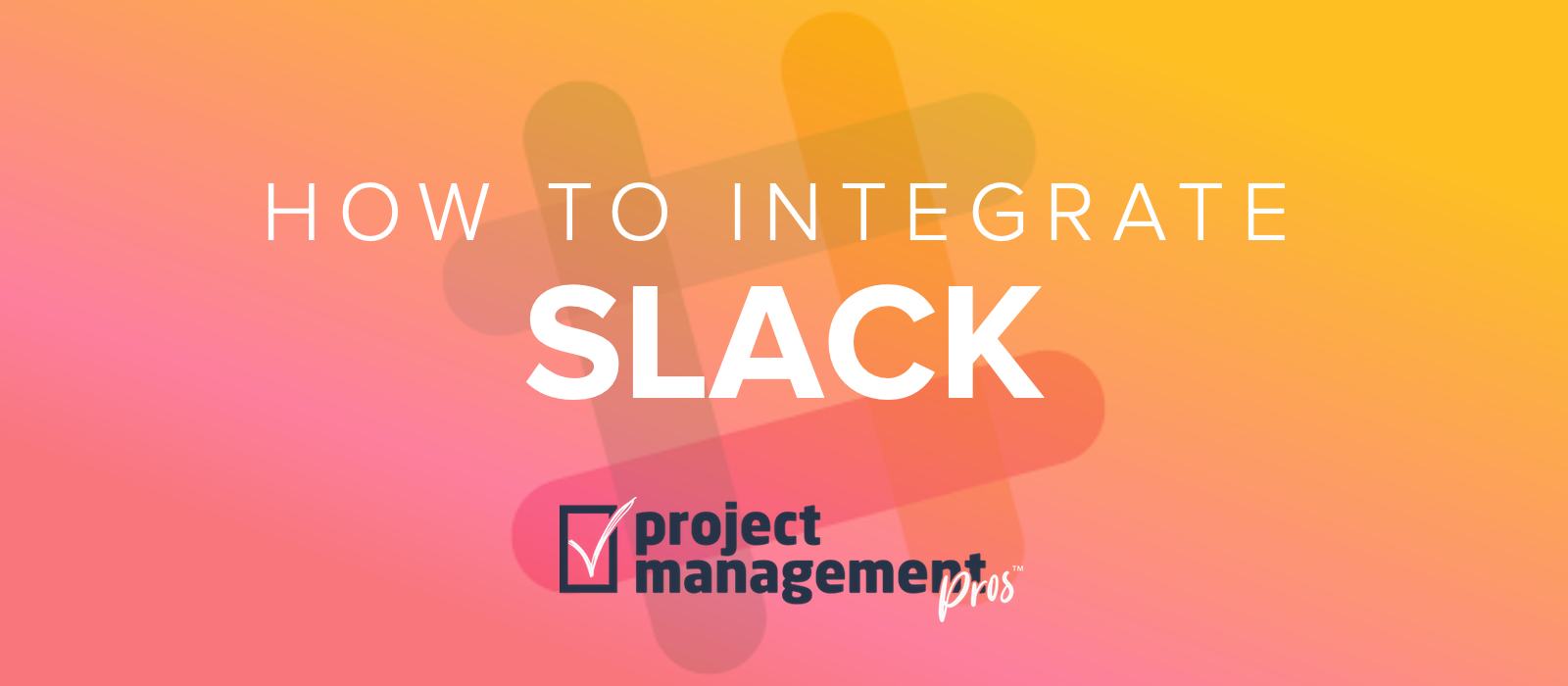Asana introduces native calendar view
Note: If you buy something linked to in one of our posts, we may get a small share of the sale.
At the end of January 2014, Asana introduced a fantastic new feature called Calendars. Basically, it’s a another way to view your tasks so you see them in context with other projects and tasks.
Asana has long been able to sync with another calendar like Google Calendar or iCal, but it was a little clunky. Now you can just click “Calendar” at the top of the screen. It’s easy to change dates by simply clicking and dragging a task to a new date.
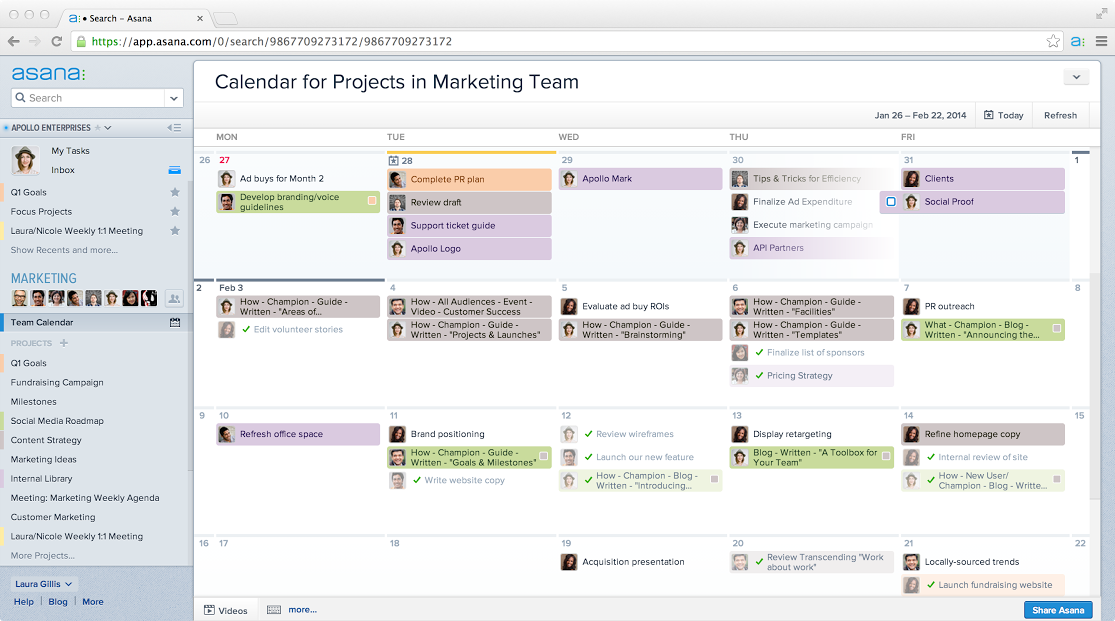
We think this will be most helpful for project managers to keep track of how work is progressing in a month. It’s especially important to make sure each task has an assigned date, as tasks without deadlines will not show up in calendar view.
Asana put together a nice video introducing the feature.