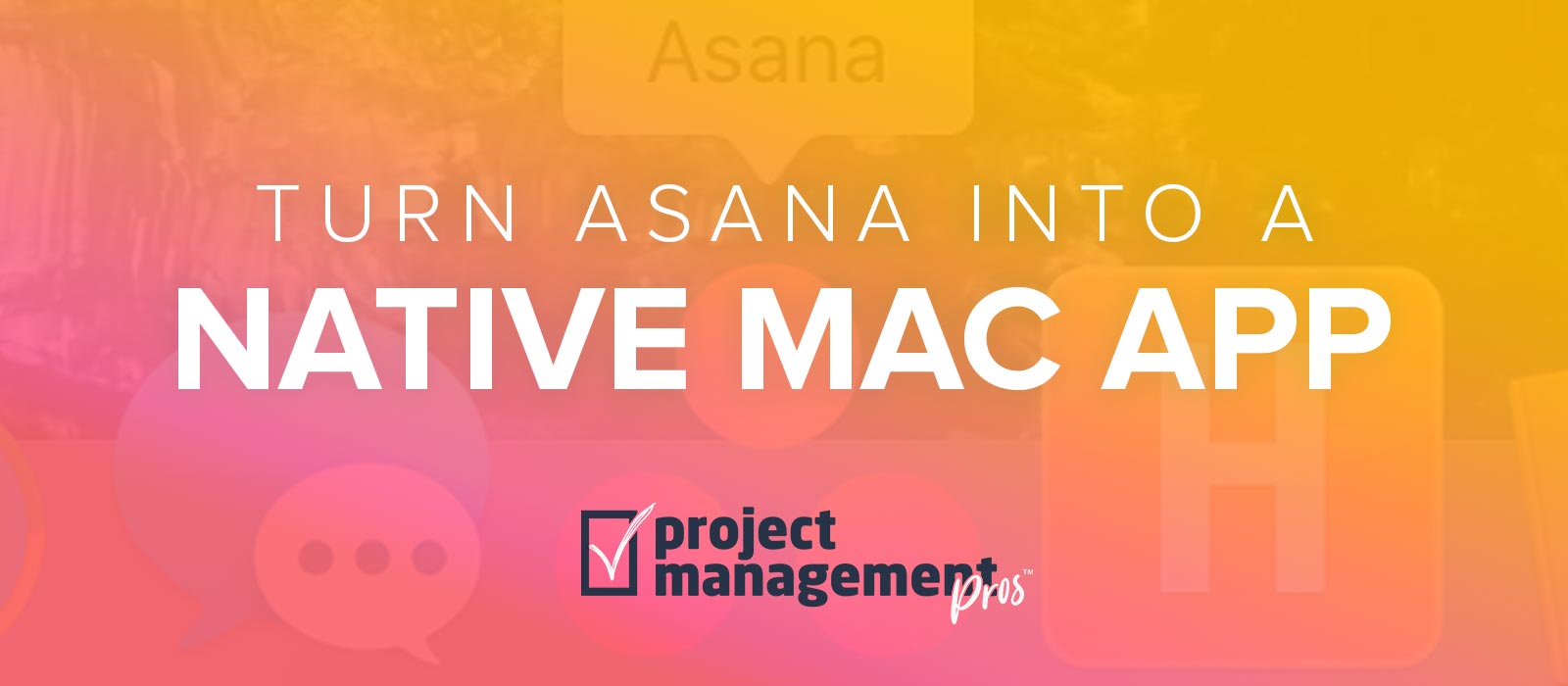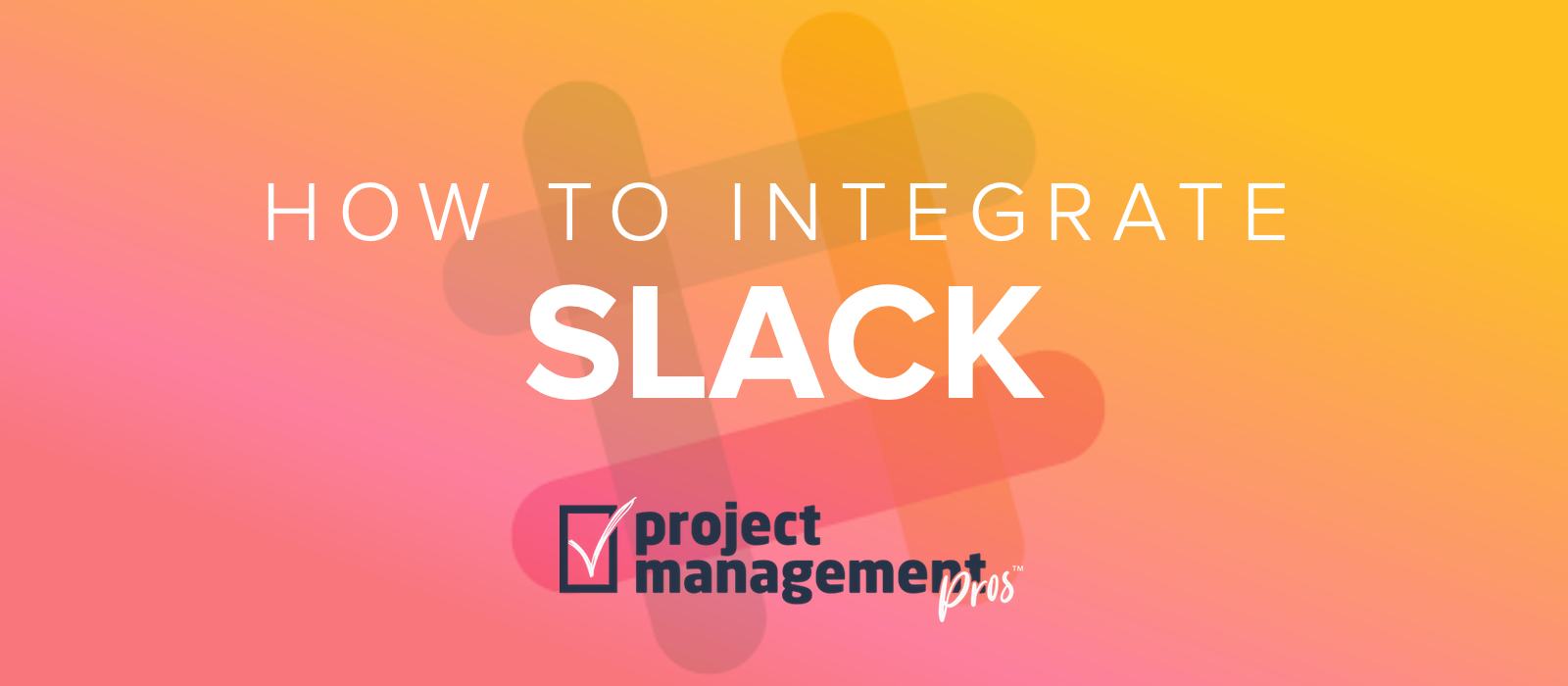Using Asana with Kanban Methodology
Note: If you buy something linked to in one of our posts, we may get a small share of the sale.
What is Kanban?
Kanban is a method of managing work that balances the demand to complete work with the available capacity to start work. Kanban means “signboard” or “billboard” in Japanese, and it originally used little index cards on a wall (or “Kanban board”). Its roots are from the 1940s when Toyota studied supermarkets and developed practices around lean manufacturing and JIT (just-in-time) production.
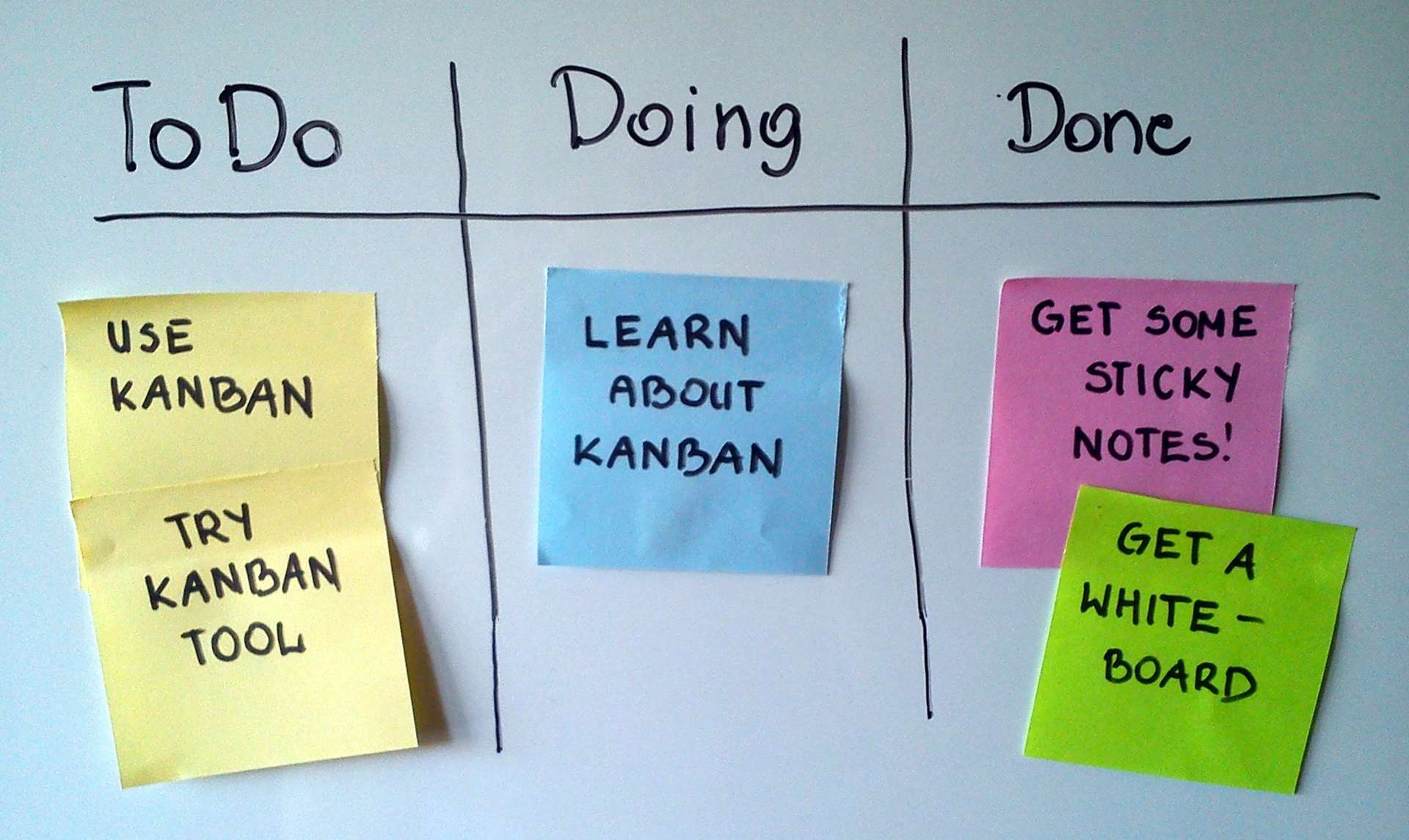
The main idea of Kanban is that products—whether they are automobiles, software code updates, or something else—are pulled through production according to demand and capacity rather than pushed through the system according to a forecast. The cards provide real-time visualization of the workflow to identify bottlenecks so resources can be reallocated. By visualizing what’s happening and limiting the amount of work-in-progess (WIP), flow is enhanced so that as something finishes, the next highest priority is pulled into action. Kanban also emphasizes incremental improvement over sweeping, system-wide changes.
The final result of Kanban is uncovering workflow and process problems in order to deliver a faster, higher quality product to end users.
For something like software development, Kanban is similar to Scrum (agile methodology) in that both focus on releasing software quickly and both require self-managed teams. Their approaches, however, are very different. For example:
- Kanban focuses on continuous delivery, while Scrum focuses on sprints.
- In Kanban, changes can occur at any time. In Scrum, no changes are allowed mid-sprint.
- Kanban is more appropriate for environments where priorities change all the time. Scrum does better when work can be prioritized in batches and left alone.
Kanban in practice
In the image below from Kanban Blog, the numbers at the top of the Kanban board reveal the constraint for each step of the process. This is what separates Kanban boards from other visualizations.
In this example, there is a bottleneck at the “Test” team because there are already the maximum 3 pieces of work there. It doesn’t matter that the Analysis and Development teams have completed their work; they cannot take on more work until some of their finished work gets pulled through the system after Test moves a card to Deploy.
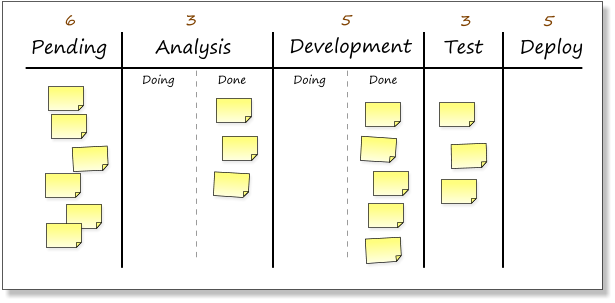
Normally, Analysis and Development would continue to use their excess capacity to complete work that would create an even bigger backup in Testing. However, under Kanban the Analysis and Development teams would be encouraged to find ways to assist Testing to reduce the bottleneck.
Using Kanban in Asana
Asana’s flexibility allows it to work for many different applications and approaches, including the Kanban method. By using an online tool like Asana, you get all the benefits of using virtual teams and having a tool do much of the communication for you, but you can also benefit from the framework that something like Kanban provides.
Now I want you to prepare to have your mind blown because instead of viewing a horizontal Kanban board, we’re going to display the same information…vertically.

Each phase or team will have their own project. In the example above, “Pending,” “Analysis,” “Development,” “Test,” and “Deploy” will be their own projects. List the constraints, or the maximum amount of cards in the project description.
Within each project, Section Headings will separate the work with the Kanban standard “To do” (or “Backlog”), “Doing” (or “In Progress”), and “Done.” Instead of moving from left to right, work moves from top to bottom. A card will be represented by an Asana Task.
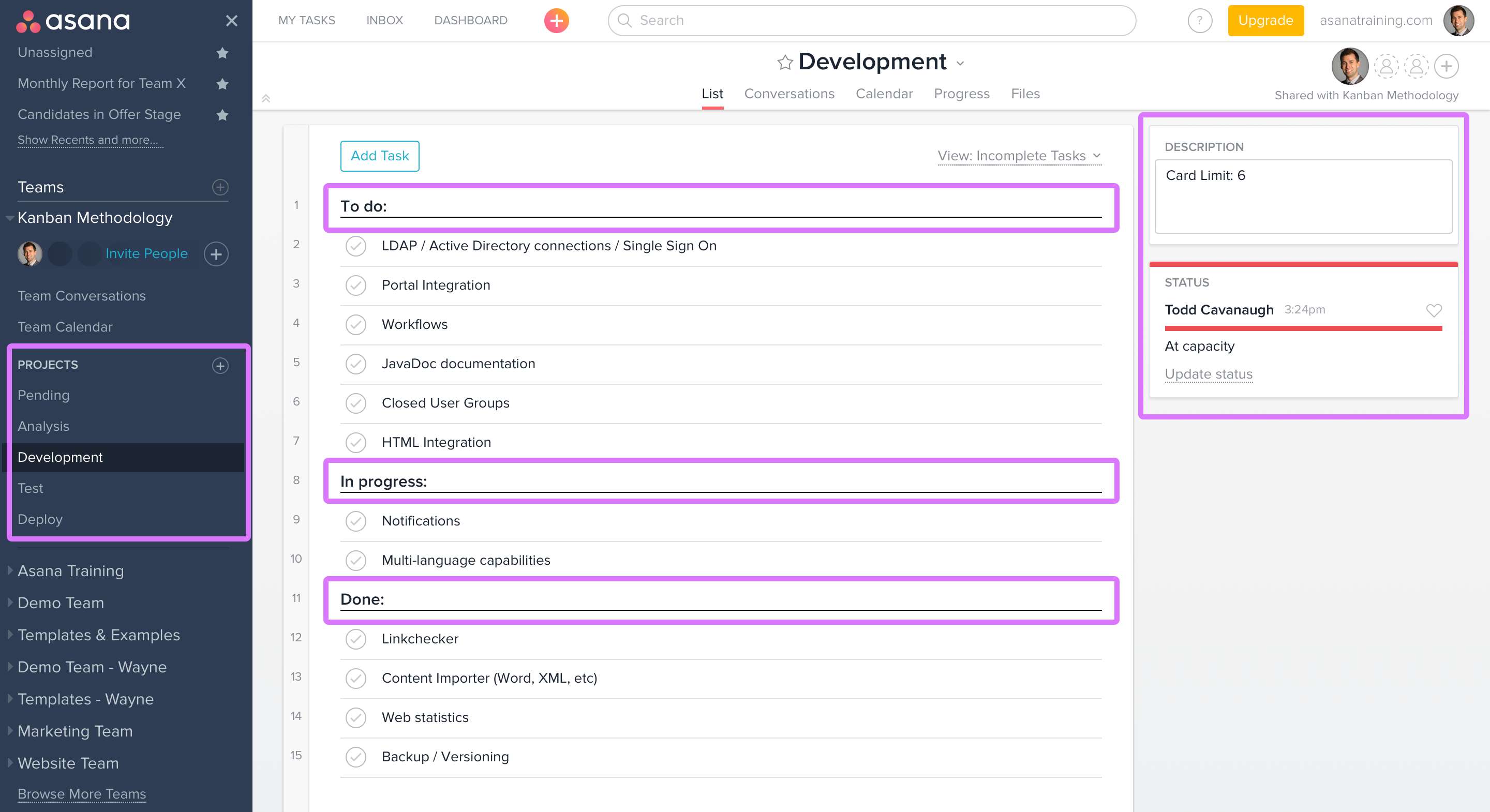
The Asana task (Kanban card)
In a manufacturing environment, each card would contain information such as:
- Part description (task name)
- Part name
- Quantity
- Lead time
- Order date
- Due date (add lead time to order date)
- Estimated time to complete
- Contact
- Location (pull from)
But in other contexts such as a marketing team, you can ignore the manufacturing info and perhaps include more information about how to do the task like links to examples. Subtasks can be used for smaller steps of the task.
Get visibility into bottlenecks using Dashboards
The primary negative of using Asana for Kanban is it’s harder to get a 40,000 ft. visual view across the different phases. However, by using Project Owners who regularly report on the Kanban Phase/Team, you can still see where the bottlenecks are.
Assign a project owner to each Kanban Phase/Team (project). This does not mean they lead that area; it means they are responsible for reporting on that area. Whenever that project is at capacity for work-in-progress, mark the project as red on the progress tab.
This allows managers and teams to see the projects at maximum capacity easily by using Asana Dashboards.
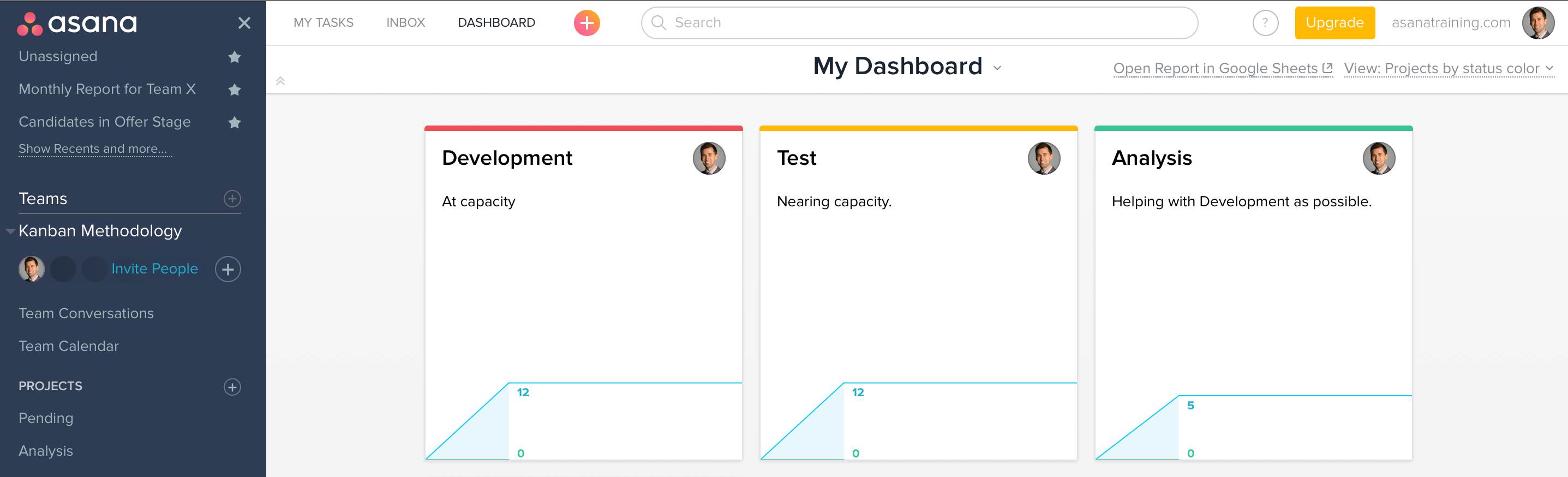
Use a Tag for blocked cards
In traditional Kanban, a red sticky note is placed on a card that is “blocked.” This means that particular piece of work can’t be continued due to an unanticipated cause. A blocked card is a signal to the rest of the team that the card has stalled, and is essentially a cry for help to see if someone can get it moving again.
In Asana, create a tag called “Blocked” and apply it to the stalled tasks. Color it red to make it stand out, and consider having key members of your team follow that tag (link to “follow tag” is located in top right when header is expanded) so that it shows up in their Inboxes.
If applicable, use the new Asana Premium Mark task as waiting on… feature to show what the blocking task is.
Does Kanban seem like a helpful methodology for your team’s style of work? What other ways do you organize work?