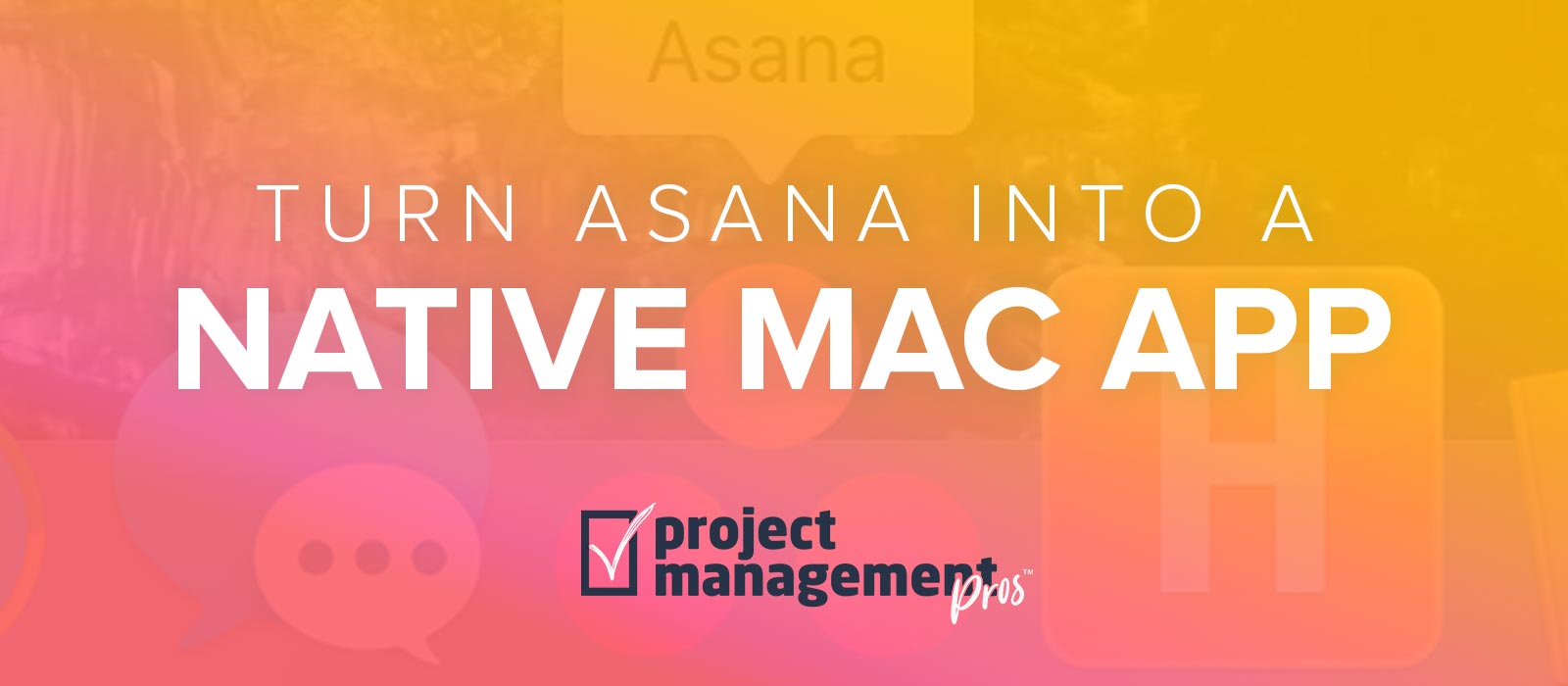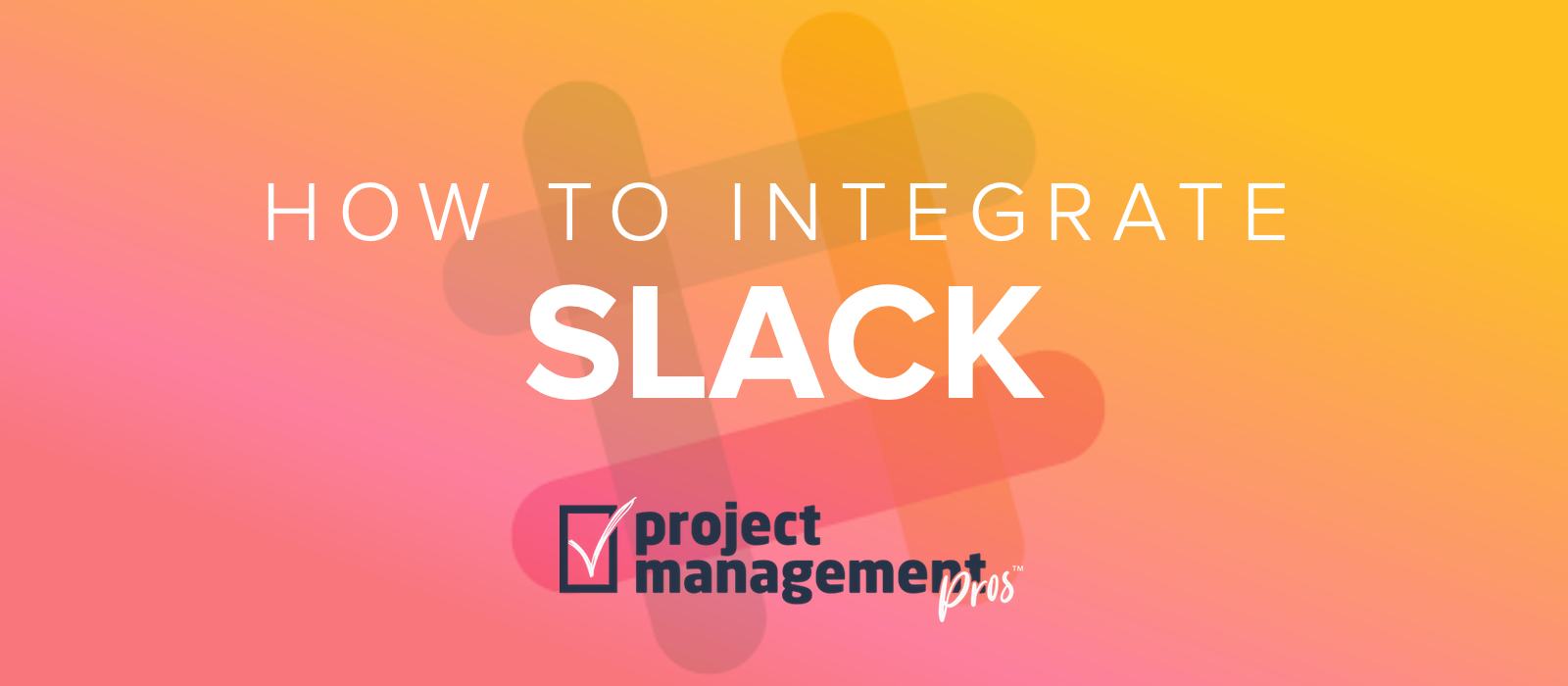Use “comment-only” projects in Asana to avoid unwanted edits
Note: If you buy something linked to in one of our posts, we may get a small share of the sale.
Asana recently introduced “comment-only” projects for Asana Premium customers. This is a new type of project membership permission that allows users to view tasks, ask questions, and understand timelines without the opportunity to accidentally cause unwanted edits.
We have long advocated for better permission management, and this a great step in the right direction that shows Asana is unceasingly working to make their product better.
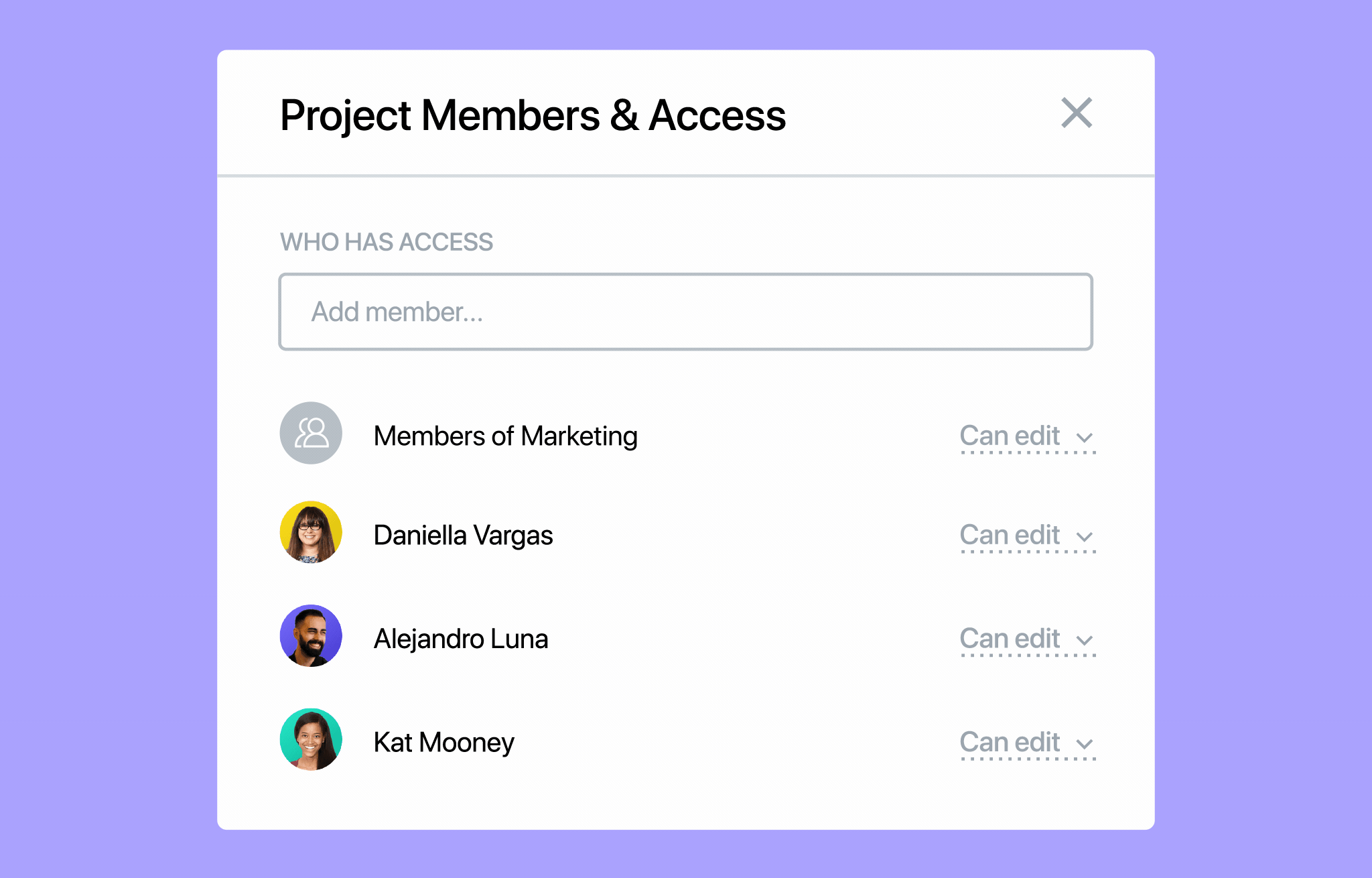
Here’s how comment-only projects work
Project members with comment-only privileges CAN:
- See all tasks and the information in each task
- Comment on tasks (to ask questions, offer insight, etc.)
- Start project conversations
- Modify task followers
- Add/remove file attachments
However, project members with comment-only privileges CANNOT:
- Complete Tasks
- Delete Tasks
- Modify Assignee
- Modify Due Date
- Modify Task Title & Description
- Add / Remove Tags
- Add / Modify Subtasks
- Add / Modify Dependencies
- Modify Custom Field Values
If you assign a task to someone with comment-only privileges, they gain additional permissions for that specific task including being able to:
- Complete Tasks
- Modify Assignee
- Modify Due Date
- Modify Custom Field Values
When comment-only projects make sense
Project templates
We’ve written previously about project templates that are like master checklists to help you stay organized and avoid forgotten tasks “falling between the cracks.” We’ve consulted many types of organizations to assist in developing task templates, from universities to CPAs to marketing agencies.
Templates are extremely powerful to standardize common workflows, but a long-standing criticism has been that it was impossible to “protect” a project template from tinkering by other team members. Imagine a template to perform due diligence on a $10 million property purchase (real example). You do not want someone accidentally deleting a step of that process because the consequences could be disastrous!
A workaround has been to keep project templates in a private Asana Team, but comment-only projects in Asana help to fix this by only giving certain people access to editing. Hallelujah!
Strategy projects or OKRs
In the “Mangers & Leaders” module of the Asana Training Masterclass, we teach a framework for developing the high-level goals for your organization and how to push those down to each team/department—and even to each individual if you choose. These types of goals are not normally changed during the course of their lifespan (like every quarter, for example). And you definitely don’t want someone changing the key results being used to measure the progress.
Company wikis
Asana probably isn’t the best tool for archival or document publishing purposes, but sometimes for simplicity’s sake it makes sense to store information in an Asana project where it’s easily accessible by everyone. Examples include company wikis, policies, procedures, or other points of reference. Set comment-only permissions to these projects to lock them down.
Sprints (Agile methodology)
The basic building block of a Scrum in software development is a Sprint. One of the key purposes of a Sprint is to provide a timeboxed (meaning restricted in length of time) effort to build solutions for specific PBIs, or Product Backlog Items. The planning is done ahead of time, and the scope is not allowed to change during the Sprint. Again, this is a use case we cover in the Asana Training Masterclass, and making the Sprint project comment-only would help prevent changes to scope.
Client access
Sometimes you want your client to see the progress on a project. Asana doesn’t provide a public “read-only” link the way Trello does (although this is possible in Gantt chart form using Instagantt). So in some cases, it might make sense to invite your client into an Asana project with comment-only access so they can’t interfere with your work.