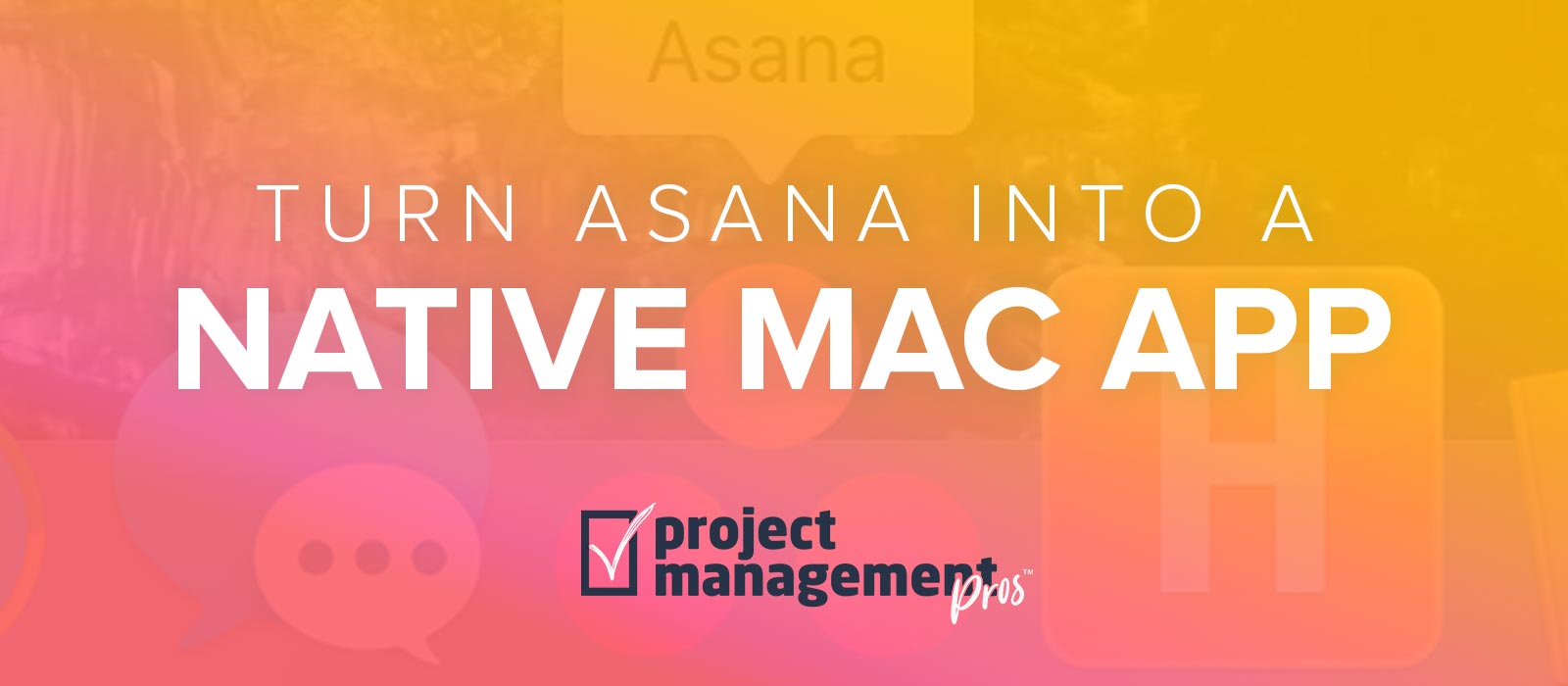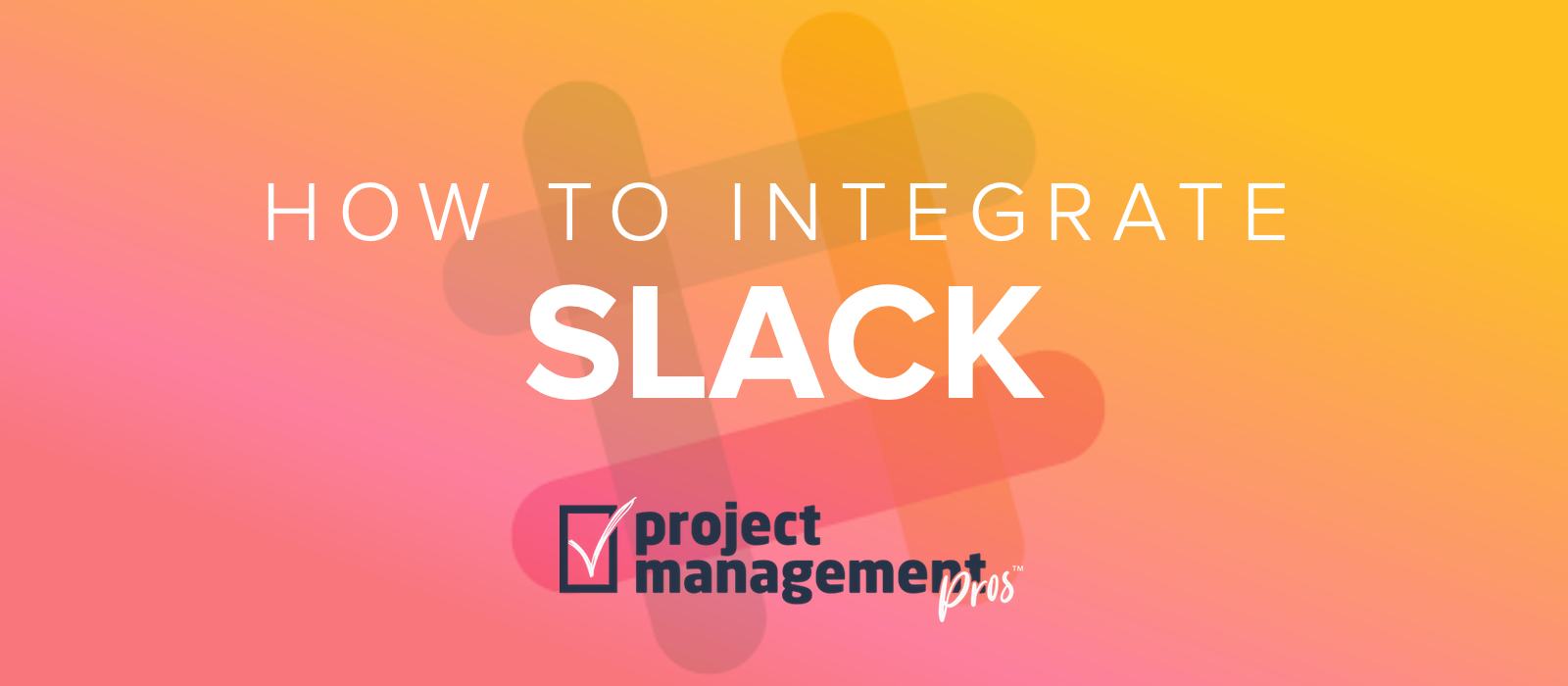How to move an Asana project to another workspace
Note: If you buy something linked to in one of our posts, we may get a small share of the sale.
Each user in Asana can belong to different workspaces. For example, you may be part of workspace for your work, and have another workspace that you use for your side hustle or personal life. But what if you want to copy a project (or move a project by copying and then deleting the original) to another workspace?
Asana doesn’t offer a way to do this, even if you have access to multiple workspaces. But we’ve provided a free tool to copy Asana projects between workspaces.
How it works
The tool, originally developed at https://asana.kothar.net, has a very simple interface. All you need to do is:
- Log in with Asana to authorize the app
- Choose which workspace you’re copying from and select the project to copy
- Choose which workspace to copy to and what team to put the project in
The tool goes to work letting you know what’s being copied in real-time. It may take up to 10 minutes depending on the size of your project, but it works great. It’s a huge time saver!
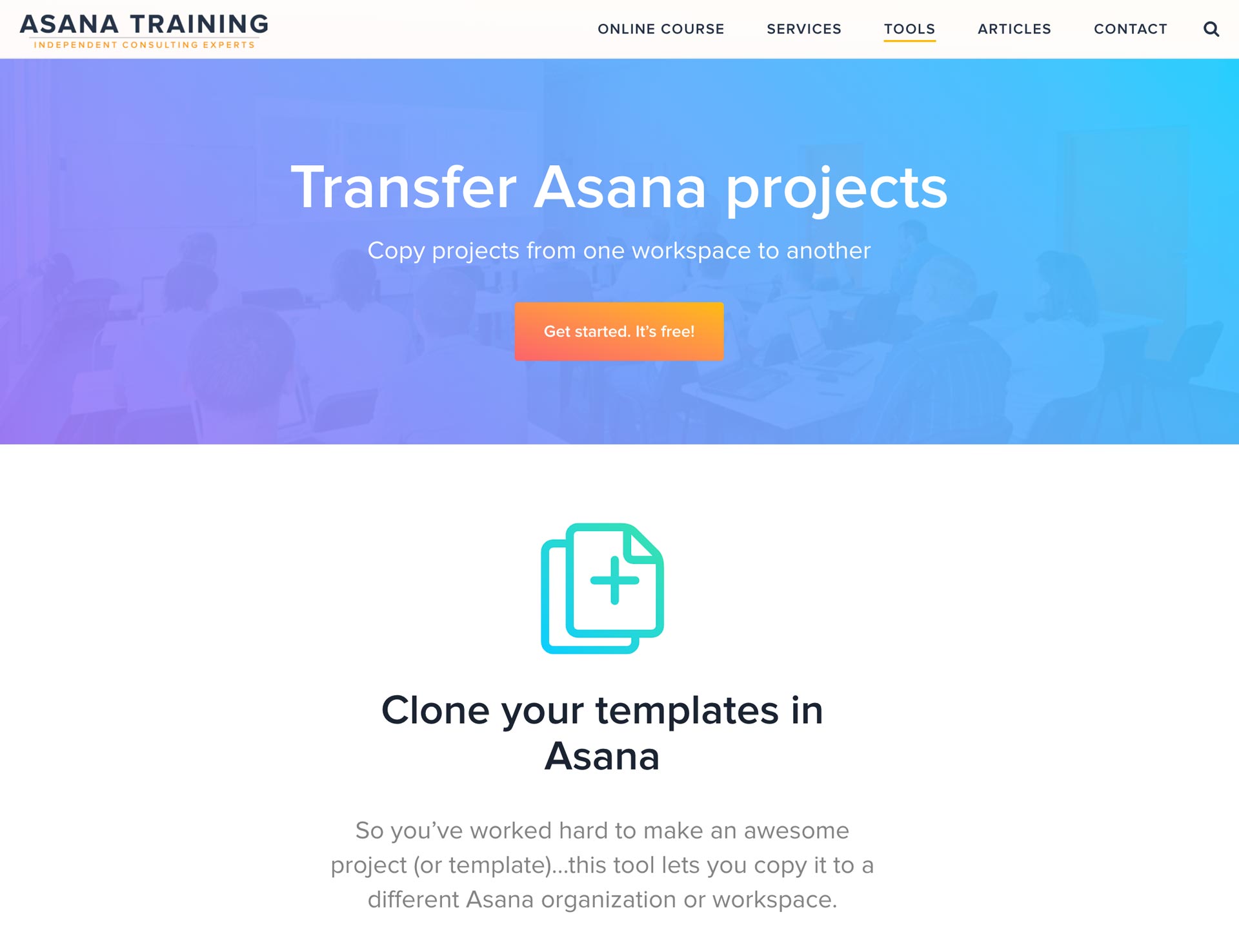
Security & privacy considerations
This tool is available free and was added as a labor of love for the Asana community. No warranties or guarantees are made of any kind with this tool. Use this tool at your own risk. No user data is stored during the project transfer. Nothing is deleted during a project transfer. For more information about this site’s privacy policy and terms of use, visit our legal policies.
Transfer Asana Projects | Project Management Pros Asana Tools