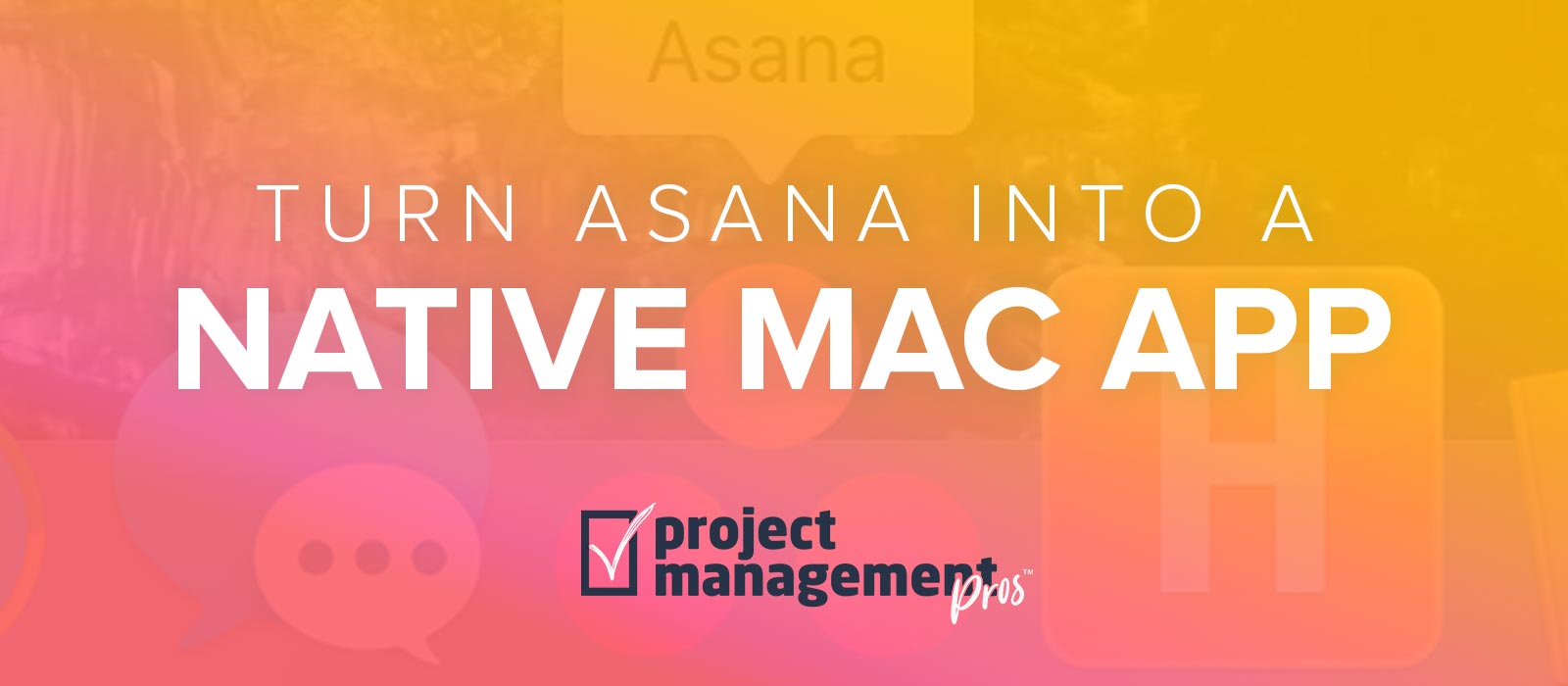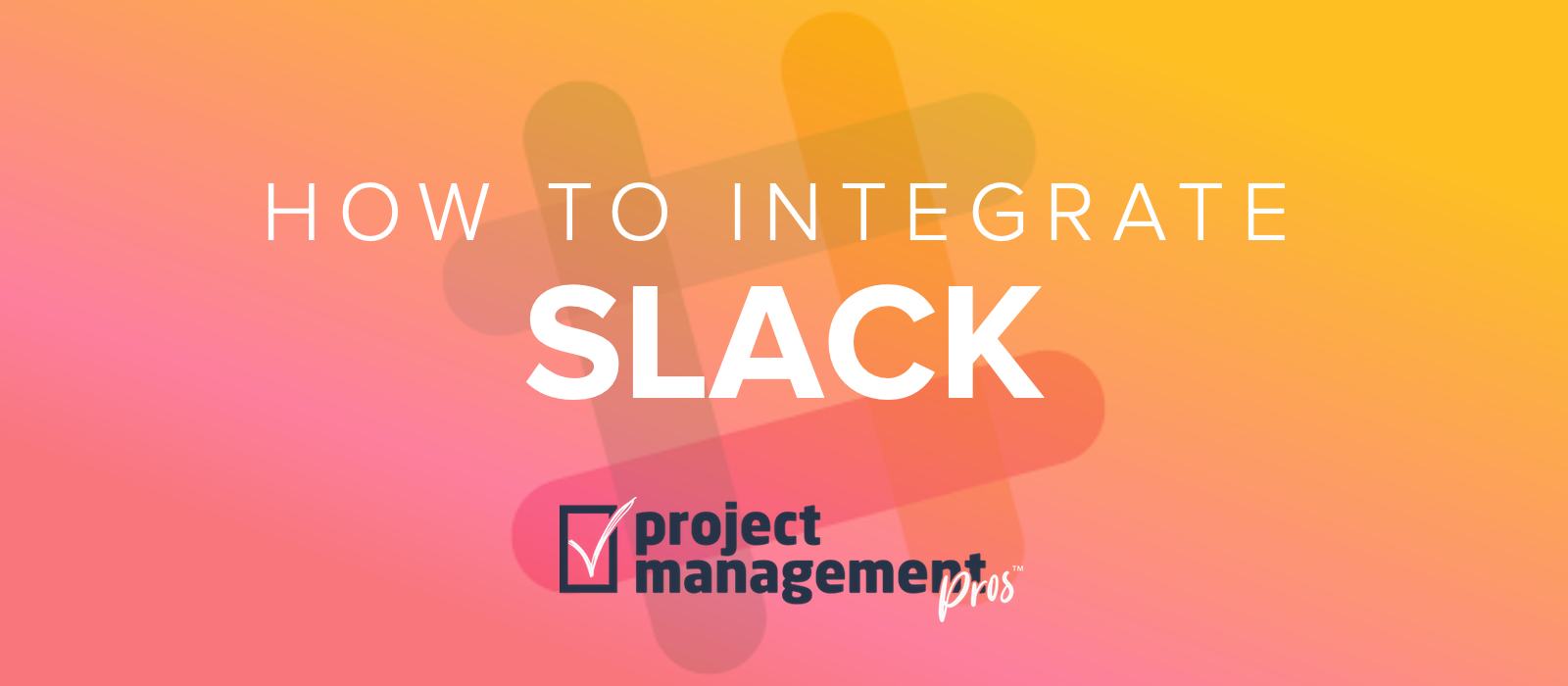Bye, Bye, Trello: Asana introduces Boards
Note: If you buy something linked to in one of our posts, we may get a small share of the sale.
Asana took a swing today at Trello, arguably its biggest rival, by releasing a new feature called Boards. Trello is a team task management tool like Asana, but it is distinguished by a more visual approach using virtual Kanban boards.
Asana’s Boards are nearly identical to Trello’s interface. Cards or “sticky notes” are placed on a virtual white board and can be moved horizontally to different columns, or categories. This is particularly effective and intuitive to show movement through a process pipeline.
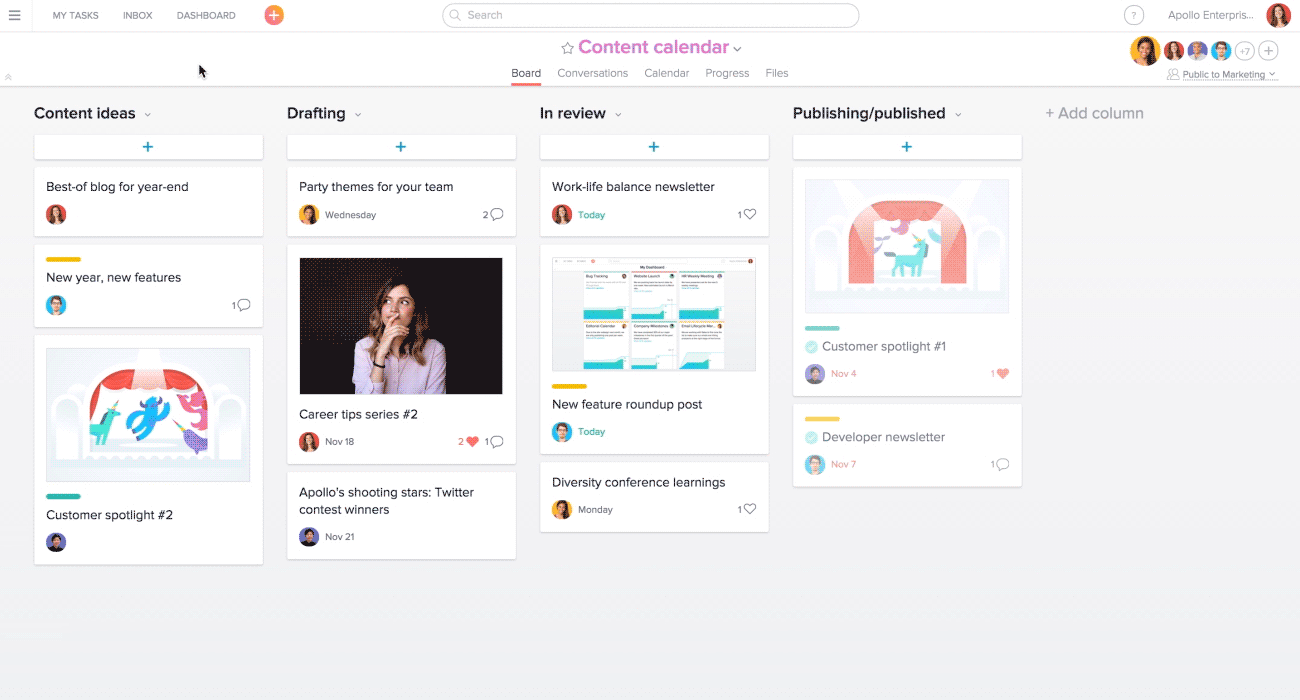
What’s interesting about Asana’s announcement is they acknowledge Trello directly, even mentioning the company by name twice. Justin Rosenstein, co-founder at Asana admits, “We definitely give Trello full credit. That is clearly the product that has done a good job pioneering this view.”
But Rosenstein and Asana go further with a few digs at Trello. “This is a great feature, but it’s not a product.” Asana also called other board tools “lightweight.”
Asana hopes to woo users who are attracted to Trello’s visual approach but could benefit from Asana’s more robust list, project management, and communication tools. Trello passed over 1.1 million users in May. With today’s update, Asana seems to be springing past the competition.
Although currently Boards need to be created as separate projects, Asana insists this is temporary. Soon Boards will just be another project view within Asana, like the List view or Calendar view.
Prior to the introduction of Boards, Asana users were limited to using Section Headings in a vertical format, or using now-defunct tools like Kasban.
For now, Boards can be created by adding a new project and selecting the “Board” layout. Then you can add and name columns. The feature is rolling out today and available to all.
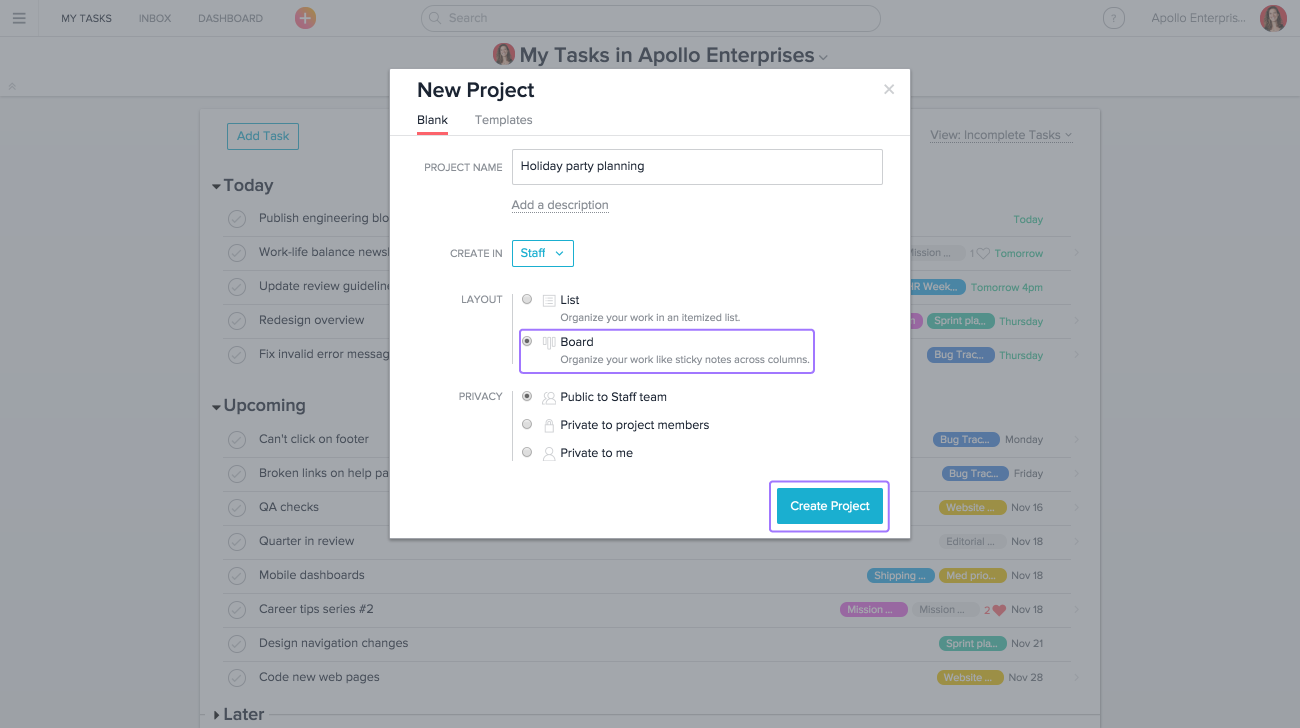
What do you think of Boards? Does Trello have any other compelling features over Asana at this point?
Asana blog | Collaboration is beautiful: Introducing Boards in Asana