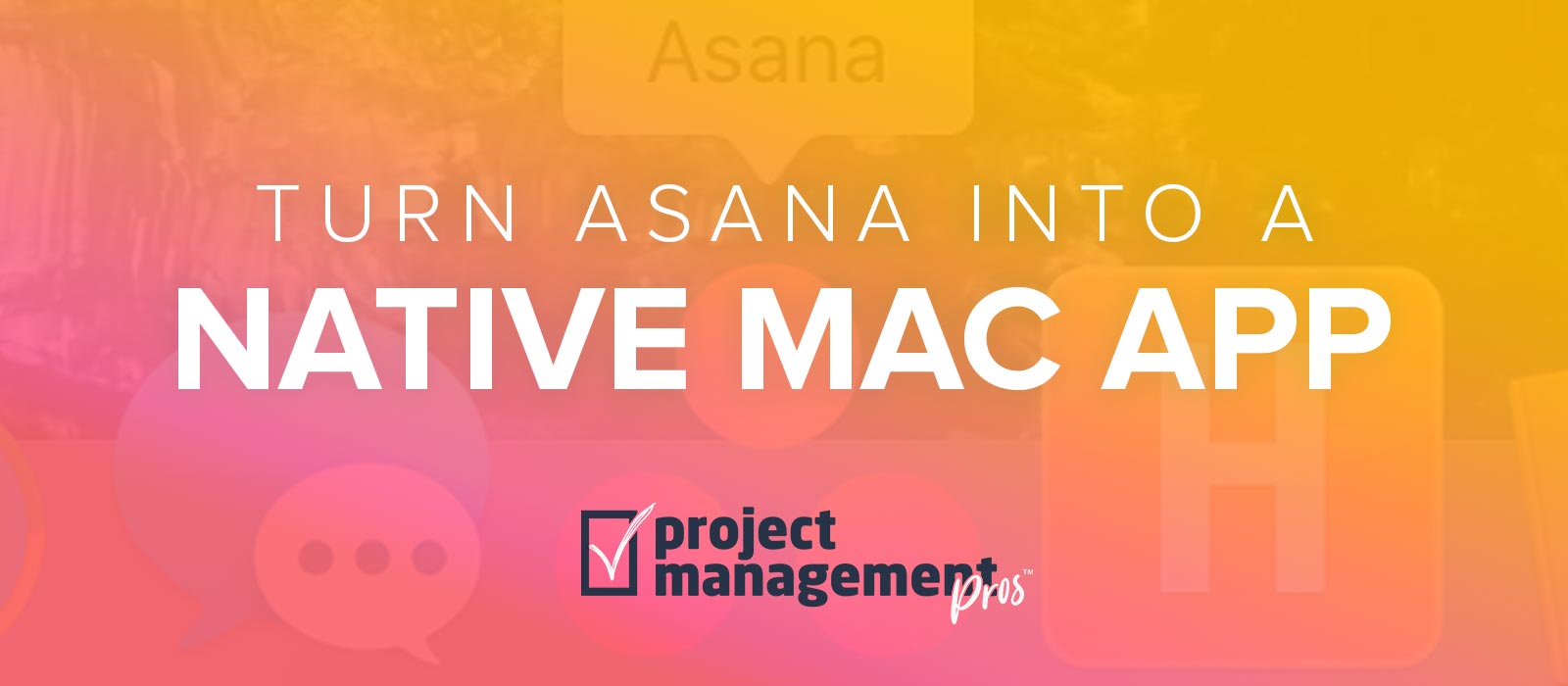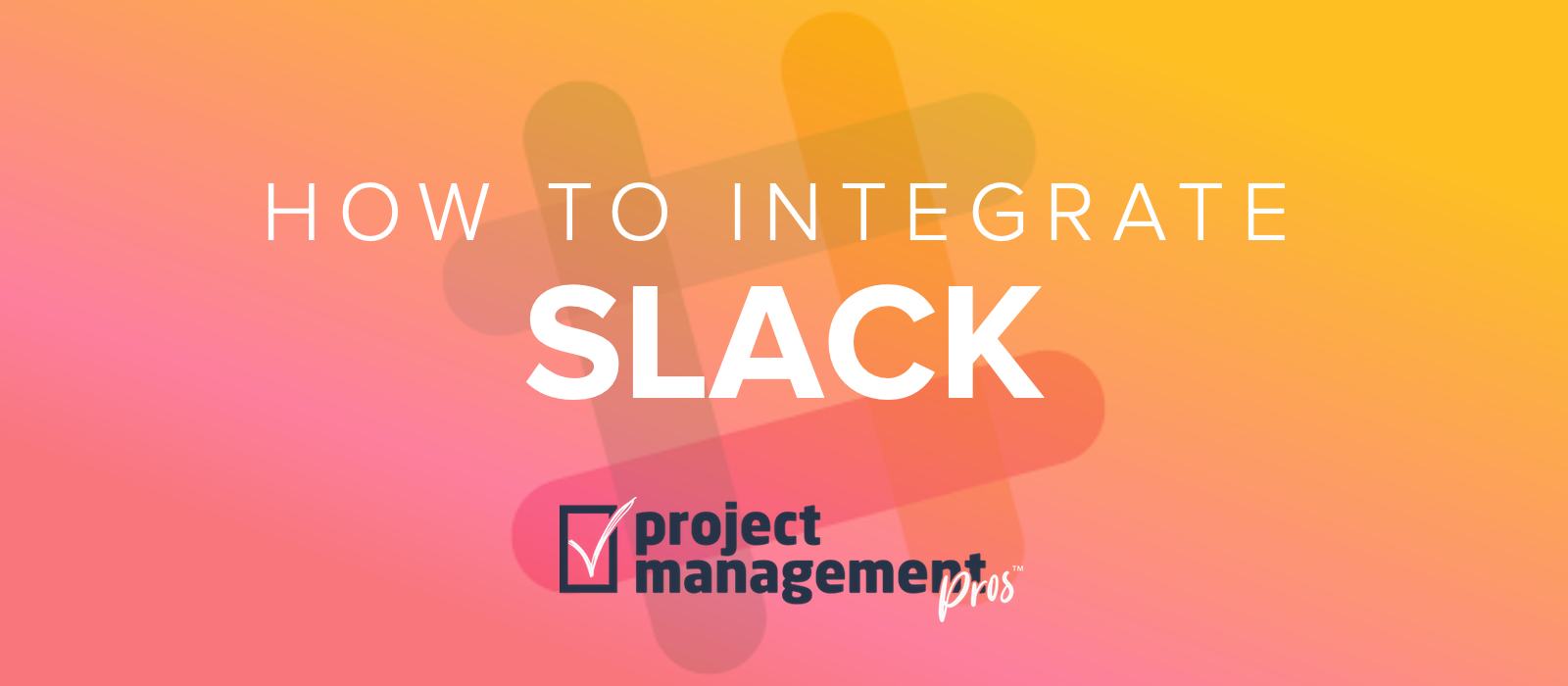4 keys to assigning tasks in Asana
Note: If you buy something linked to in one of our posts, we may get a small share of the sale.
If you’re a manager or leader in some capacity, one of your primary responsibilities is probably coordinating a group of people to accomplish a project. In order to do that, you need to break down the project into tasks and divvy them up. But has anyone actually taught you how to assign those tasks?
I’d like to suggest that there is a right way to assign tasks (or at least a better way) instead of just winging it.
Assigning tasks the right way helps you avoid confusion, align expectations, and leaves your subordinates feeling valued rather than belittled. I grew up surrounded my leaders, but nobody ever taught me this. So when I listened to this Manager Tools podcast, I soaked it up.
In the podcast, the hosts share there are 4 parts to properly assigning a work task:
- Ask, “Would you please…”
- State the task
- State the deadline
- Include status reporting expectations
So a great example would be, “Hey Steve, would you please book the Harrison auditorium for our annual meeting by this Friday? Please let me know if there are any mandatory union fees when you finish.”
In Asana, this can easily be implemented using the available tools. Except for “Asking instead of telling” (which I think is unnecessary when using something like Asana), you can state the task clearly, assign a specific deadline, and use the description field to include all reporting expectations or other elements that must be completed before the task can be marked complete.
Adding enough details to the Description field can save frustration later. For example, if I want a sales report by Friday, I may add in the description that I want a hard copy on my desk (rather than the report just being completed and accessible for me to find on a server).
Make sure to check out the whole podcast for the reasoning, especially why asking is better than commanding (a bad example would be, “I need you to do XYZ for me.”). It’s a little long, but worth it when you consider how often the content may help you!
Manager Tools | How to Assign Work Tasks (Part 1)